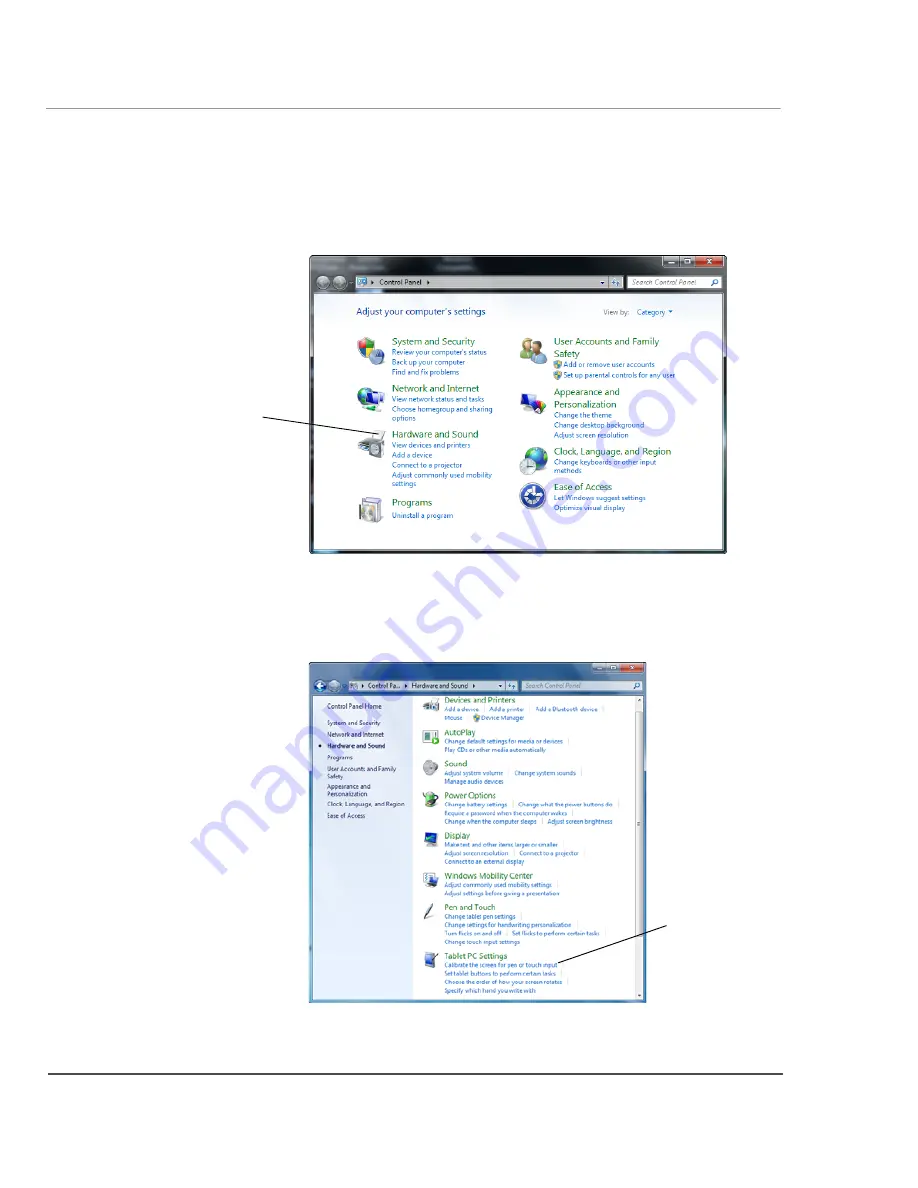
Chapter 3. Maintaining the Tablet
Calibrating the digitizer
74
iX104C5
User’s Handbook
2.
Select
Hardware and Sound
.
3.
In the Tablet PC Settings area, select
Calibrate the screen for pen
or touch input
; then follow the instructions that appear on the
screen..
Hardware and Sound
Calibrate the
screen for pen
or touch input
Summary of Contents for iX104C5
Page 1: ...USER S HANDBOOK...
Page 2: ......
Page 10: ...10 iX104C5 User s Handbook...
Page 16: ...16 iX104C5 User s Handbook...
Page 26: ...26 iX104C5 User s Handbook...
Page 68: ...68 iX104C5 User s Handbook...
Page 84: ...84 iX104C5 User s Handbook...
Page 98: ...98 iX104C5 User s Handbook...
Page 99: ......
Page 100: ...95 01097 Rev A...
















































