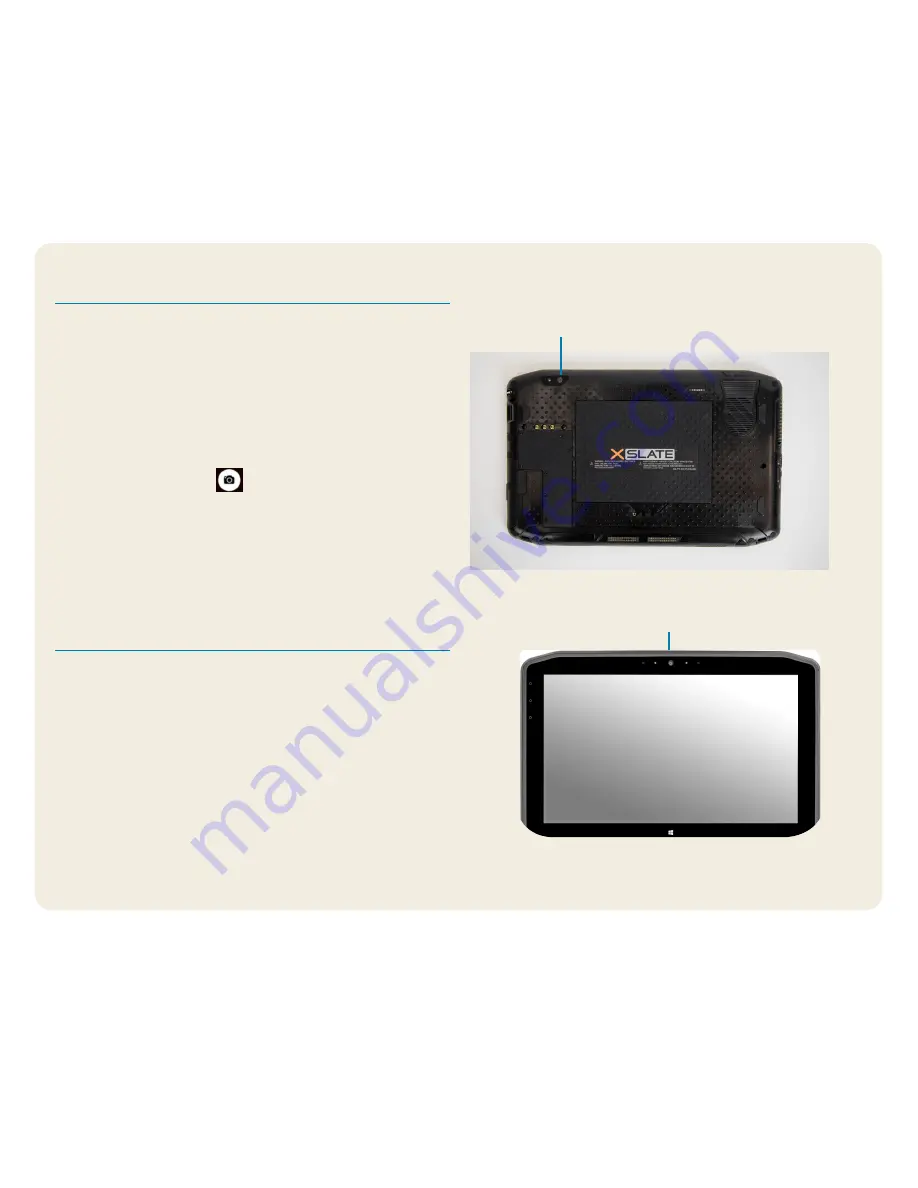
4
XSLATE R12 Getting Started
Model iX125R1
Documentation
Camera
Using the documentation camera
Your XSLATE R12 is equipped with an integrated 8-megapixel
auto-focus camera. You can use the camera to take pictures
and save them on the Tablet PC. The camera lens is on the back
of the unit and includes a light to illuminate the subject.
To take a photograph:
1. Hold the camera steady and point the lens at the object.
2. Press the LED function button 2 once to activate the
xCapture Pro™ application.
3. Press the
Camera
icon
to take the picture.
Using the web camera
Your XSLATE R12 also has a 2-megapixel web camera that sup-
ports color images and streaming video. The web camera is on
the front of the tablet in the top center area.
To start the web camera, follow the instructions of the software
you are using.
Web camera

























