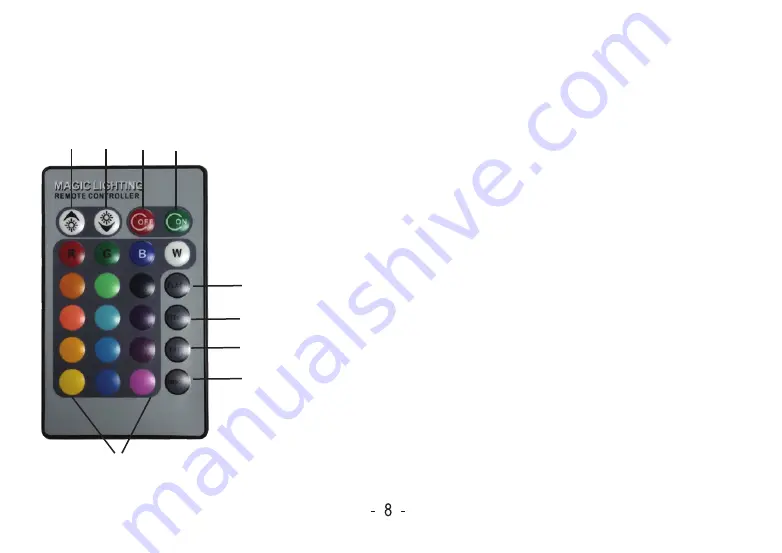
Remote Controller for LED
Accessory
1
2
3
4
5
6
7
8
9
1. Increase LED brightness
2. Decrease LED brightness
3. OFF: turn off LED
4. ON: turn on LED
5. FLASH: fast flash setting
6. STROBE: slow flash setting
7. FADE: fast fade setting
8. SMOOTH: slow fade setting
9. LED colors keys
Use this remote controller to control the LEDs on the blower.
•To display a specific color, press (select) a color key to display
desired color.
•With pre-programed setting, the LEDs automatically perform
color changes with default setting. Use the function keys 5, 6, 7
and 8 to adjust LED color and performance.
• Use keys 1 & 2 to adjust LED brightness.




































