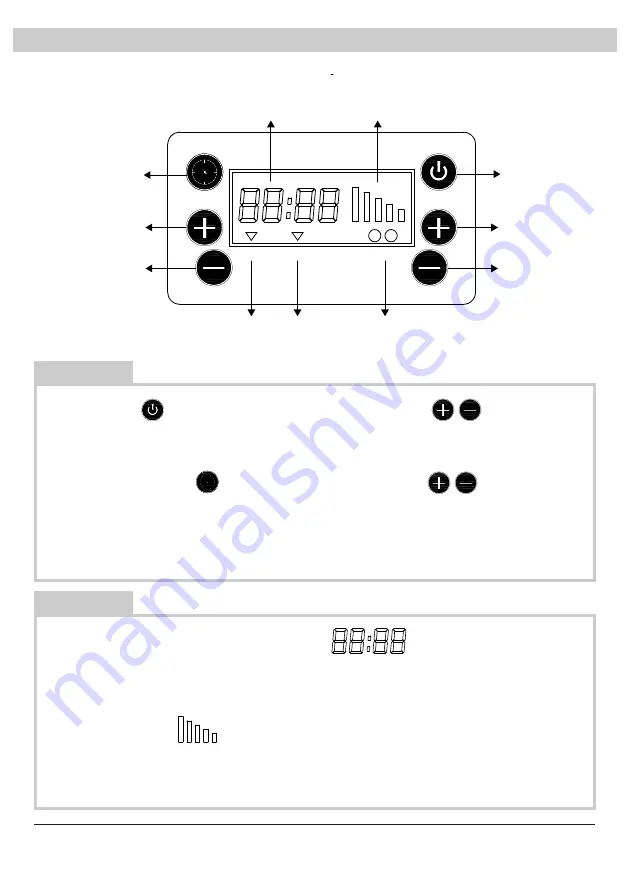
English - 7
Control Panel
RUNNING TIME OFF-TIMER
FILTER CHANGE
SPEED
TIMER
Power
Switch
Speed
Control
Timer
Control
Timer Value
/Running
Time Value
Switch
Timer Value /
Running Time Value
Display
Fan Speed
Filter Change
Indicator Light
Value Display
Indicator
RUNNING TIME OFF-TIMER
FILTER CHANGE
SPEED
TIMER
Power
Switch
Speed
Control
Timer
Control
Timer Value
/Running
Time Value
Switch
Timer Value /
Running Time Value
Display
Fan Speed
Filter Change
Indicator Light
Value Display
Indicator
Running Time Value /
Timer Value Switch
Press to exit timer setting mode and
swich the display of the running time
value / enter timer setting mode and
timer value display.
Power Switch
Press to switch on / off the machine.
Timer Value / Running Time Value Display
This will show the value of the timer or running time. As default, it displays the
running time value. When the machine is switched off, the value will be reset to zero
automatically.
Fan Speed Display
This will show the speed setting of the fan. There are 5 speed settings. 5 Bars mean
the machine is on the highest speed setting and 1 bar means the machine is on the
lowest speed setting.
Speed Control
Tap “+”/“-” to increase/decrease the
desired fan speed.
Timer Control
When the display is switched to
indicate the timer value, tap “+”/“-”
increase / decrease the value of the
timer setting.
Buttons
Information
RUNNING TIME OFF-TIMER
FILTER CHANGE
SPEED
TIMER
Power
Switch
Speed
Control
Timer
Control
Timer Value
/Running
Time Value
Switch
Timer Value /
Running Time Value
Display
Fan Speed
Filter Change
Indicator Light
Value Display
Indicator


























