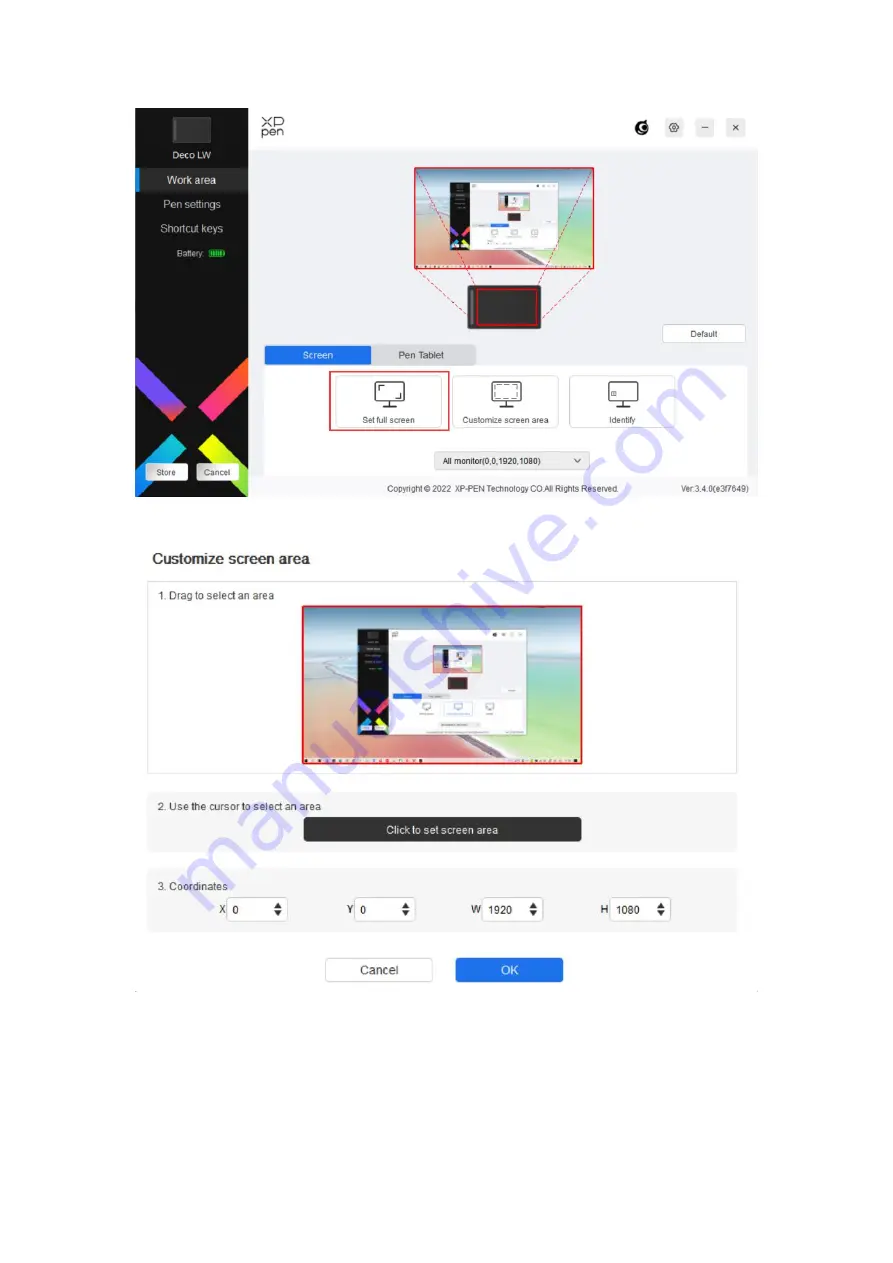
19
2.
Customize screen area: There are three ways to customize the work area.
1)
Drag to select an area: Drag the cursor from one point to another on the
Screen.
2) Use the cursor to select an area: Select "Click to set screen area", then click the
upper left corner position and lower right corner position to select on the screen.
Summary of Contents for Deco Series
Page 7: ...7 F Set pen pressure 1 Turn on the pen pressure function...
Page 8: ...8 2 Drag the dot on the pressure sensitivity line to adjust pen pressure sensitivity...
Page 9: ...9 G Set pen key functions 1 Set functions corresponding to the pen key...
Page 13: ...13...
Page 30: ...30 Email service xp pen com...












































