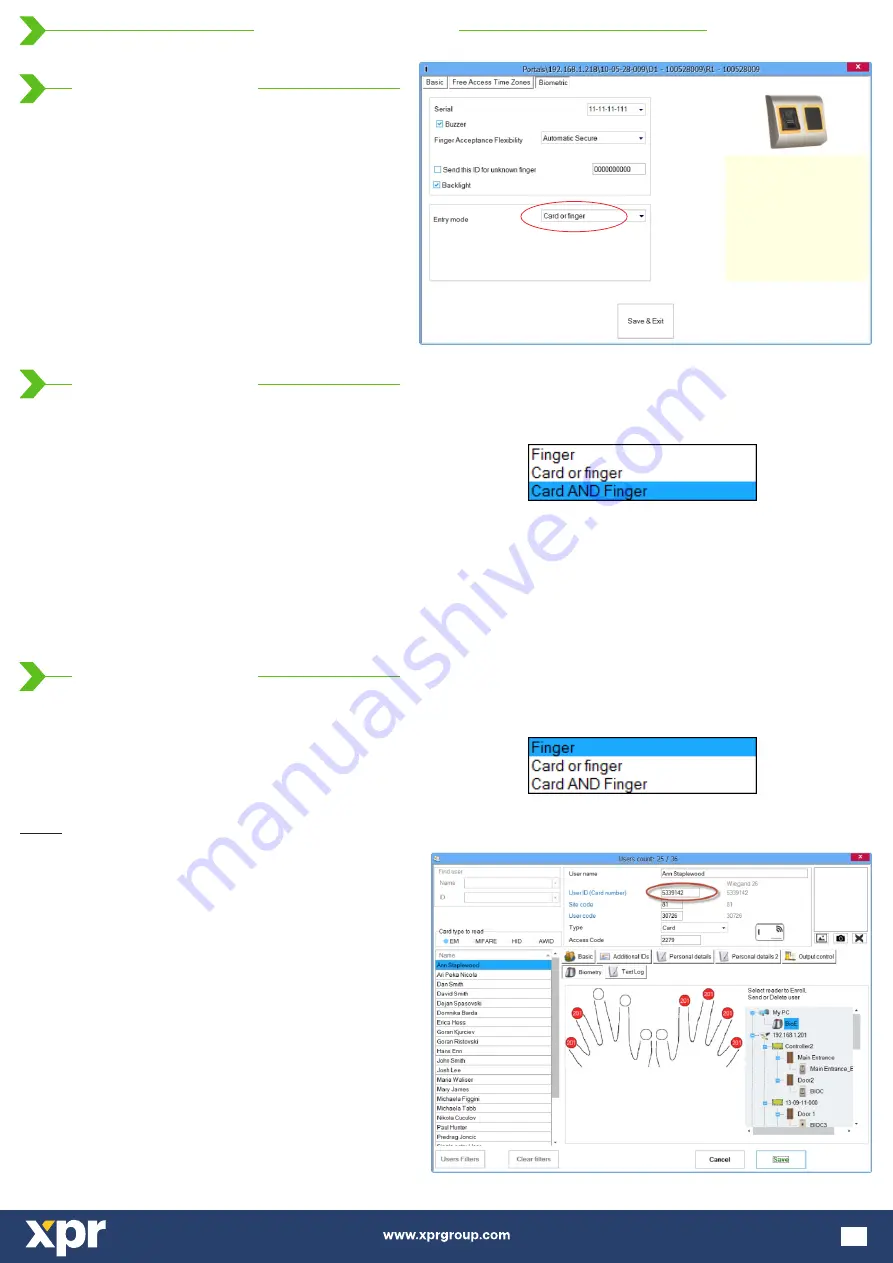
Right click on the biometric reader
Select “Properties” and go to the “Biometric”
tab
For Entry Mode select “Card or Finger” (8.20)
Note: All the fingers and the card will send the
same wiegand number (8.21)
8.20
8.21
Right click on the biometric reader
Select “Properties” and go to the “Biometric”
tab
For Entry Mode select “Card and Finger” (8.21)
Use of the double security mode:
Present the card (ex. 88009016), in the next 8
sec. the reader will blink in orange waiting for
the finger. Present the finger
Right click on the biometric reader
Select “Properties” and go to the “Biometric”
tab
For Entry Mode select “Finger” (8.22)
Note:
In this mode the proximity reader will become
inactive.
8.21
8.22
13
8.9 ENTRY MODE
8.9.1 Card or Finger
8.9.2 Card and Finger
8.9.3 Finger Only






































