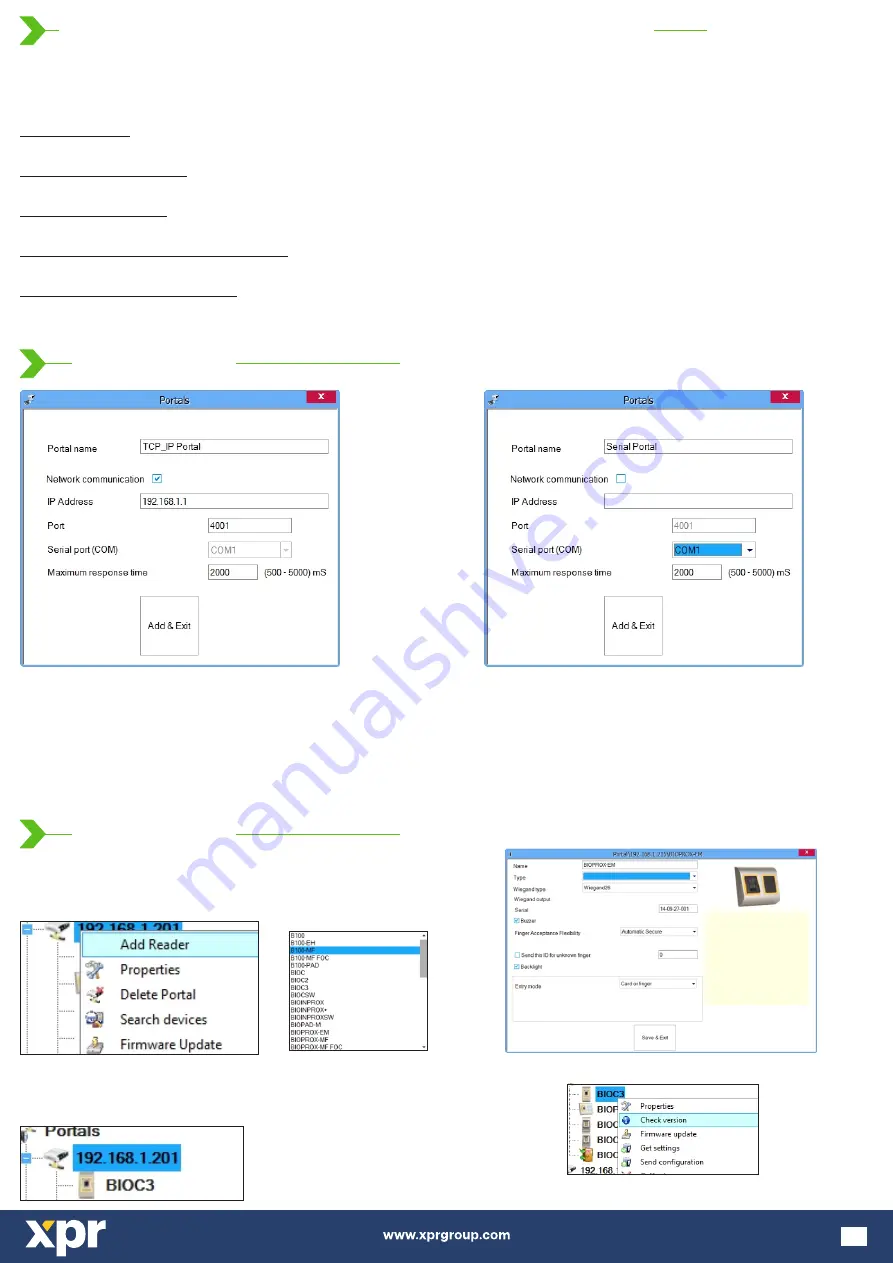
BIOMANAGER CS is software for fingerprint management of XPR Biometric readers, when used with third party access
controllers.
Main functions:
- Fingerprint Enrollment
It can be done by ANY Biometric reader in the network or by Desktop (USB) Biometric reader.
- Fingerprint Transfer
Finger templates can be sent to any Reader in the Network. Different Users can be sent to different Biometric readers.
- PIN Codes management and transfer
PIN Code length configuration (1 to 8 digits) and PIN Code transfer.
- Wiegand Output Configuratio
n
The Wiegand output of the Biometric reader can be customized bitwise.
Right-click on the portal connected to the
reader and select Add reader
Fill the Reader form
Click on Save and the reader icon
appears under the selected portal
Right-click on reader and select Check Version
Right-click on “Portal” and select “Add Portal”.
If the converter used for the Biometric Readers is RS485 to TCP/IP converter, then create Portal by adding the IP Address
of the converter.(9.1)
If the converter used for the Biometric Readers is RS485 to USB converter, then create Portal by adding the COM port of
the converter.(9.2)
9.1
9.2
15
9.2 ADD READER
9.1 ADD PORTAL
9. CONFIGURING THE BIOMETRIC READER S IN BIOMANAGER CS
B100-MF




































