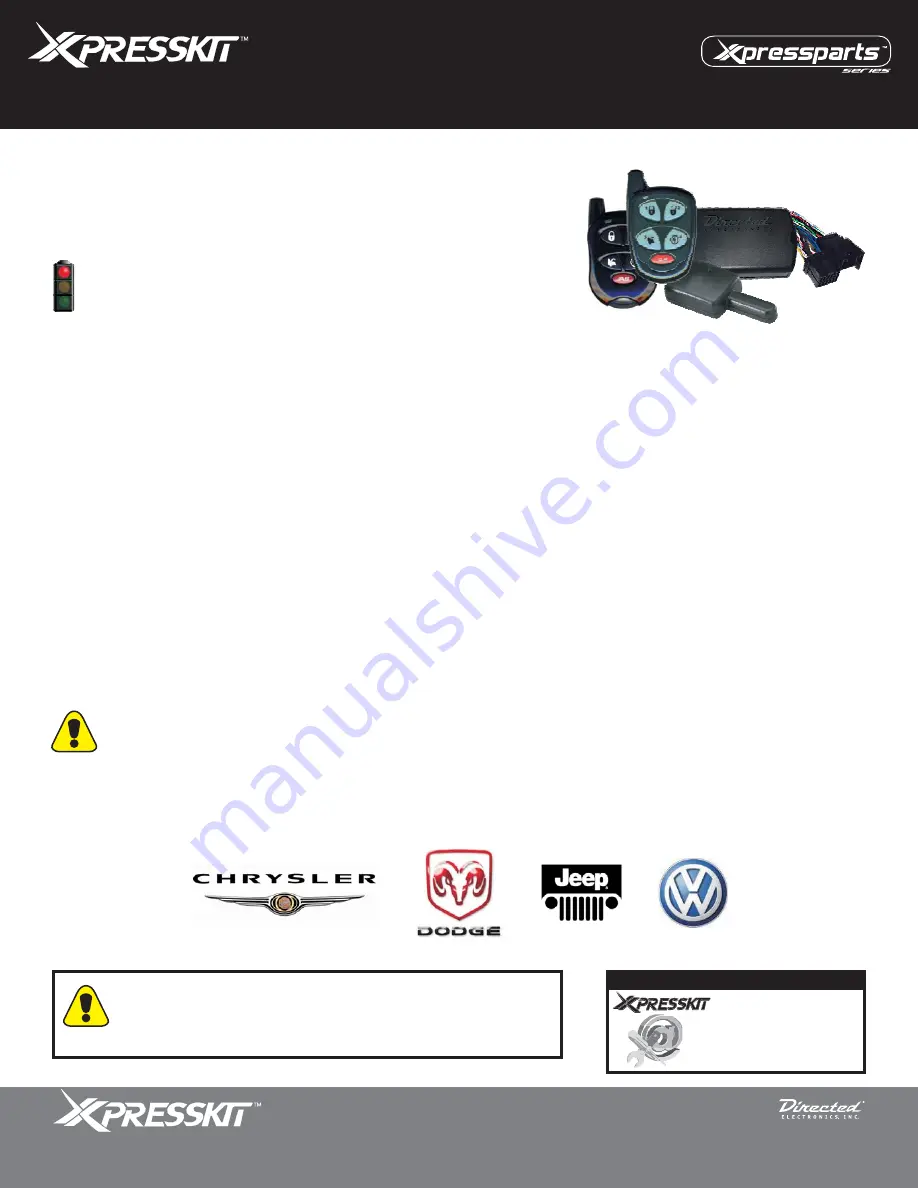
TECHNICAL SUPPORT / INFORMATION
TECHNICAL SUPPORT / INFORMATION
web resources:
www.xpresskit.com
www.directechs.com
Government Regulations.............................................................................................................................................
Taking Inventory of the RKE9 Kit.................................................................................................................................
Introduction..................................................................................................................................................................
Using the Remote Control...........................................................................................................................................
Vehicle Presets............................................................................................................................................................
Remote Starter Features.............................................................................................................................................
Remote-Starting your Vehicle......................................................................................................................................
Feature Confirmation Chart.........................................................................................................................................
Advanced Features: Installation-Programmable Options............................................................................................
Vehicle Status Request................................................................................................................................................
Warranty.......................................................................................................................................................................
02
02
03
03
04
04
04
05
06
06
08
Index
Owner’s Guide
tm
Update Alert
Firmware updates are posted to the web on a regular basis. It is
important that you check for firmware and/or install guide updates
prior to installing this product.
WARNING
1. It is the responsibility of the vehicle operator to ensure their vehicle is parked in a safe and responsible manner.
When leaving the vehicle, it is the user’s responsibility to ensure that the gearshift lever is in “Park” in order to
avoid accidents upon remote starting.
(
Make sure that the automatic vehicle cannot start in "Drive".)
2. It is the user's responsibility to ensure that the remote starter is disabled before servicing.
Note:
Important!
This product is NOT compatible with vehicles equipped with a
manual transmission.
The RKE9 kit offers a complete remote start solution including a 1-way
transmitter, a 2-way LED transmitter/receiver and an all-in-one mobile
integration module.
1-way & 2-way LED Remote Start Kits
Rev.: 20101109
Model: RKE9
© 2010 Directed Electronics. All rights reserved.
The Mobile Integration Systems


























