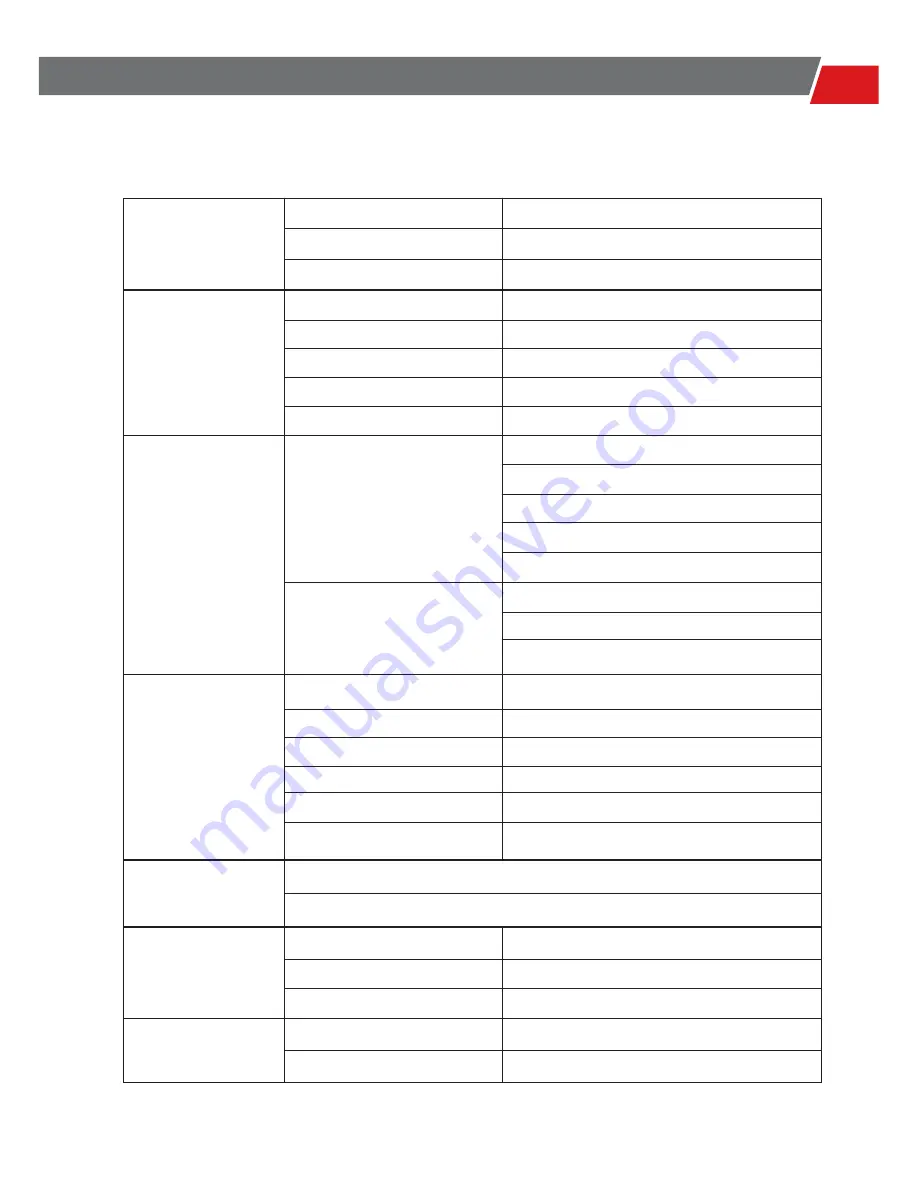
9
USER GUIDE
SPECIFICATIONS
Camera
Interface
Performance
Setup
Other
Feature
Battery
Camera Unit
Video Resolution Option
Picture Resolution Option
Lens Type
HD CMOS Lens
Lens View Angle
135°Field of View
Sensor
5MP 1/2.5” digital Image sensor
Storage
Micro SDHC/SD ; TF card 32GB max.
USB2.0
Battery charge & Data transfer
LCD
1.5” LCD for video playback;
USB-RCA
RCA video output to monitor
Sound
Built in MIC and Speaker
Loop Record Option
1 / 5 / 15 / 25 / 35 / 45 Minutes ; Off
Photo Shot Option
Single Shot / Continuous Shot
Self –Timer Option
3 / 5 / 10 Seconds delay
Image Flip
ON / OFF
Power Saving
Auto Power Off / Auto Screen Off
Time Stamp
ON / OFF
File protection under low power condition
MP4 ( H.264 ) video compression
Type
Rechargeable Li-ion battery
Capacity
600mA
Running Time
1.5 Hours video record max in Battery
Dimension:
80 x 40 x 33 mm
Weight:
56g ( With battery)
1920 x 1080 @ 30FPS
1440 x 1080 @ 30FPS
1280 x 720 @ 60FPS
1280 x 720 @ 30FPS
848 x 480 @ 60FPS
4000 x 3000 12MP
3200 x 2400 8MP
2592 x 1944 5MP
Summary of Contents for Eagle Eye
Page 1: ...1 USER GUIDE USER GUIDE...
Page 2: ...USER GUIDE 3 10 BENUTZERHANDBUCH 11 18 19 26...
Page 19: ...19 EAGLE EYE 135...
Page 23: ...23...
Page 24: ...24 2 Auto REC...
Page 26: ...26 Xpro Xpro store xpro cam com 1 Xpro Xpro Xpro Xpro www xpro cam com Xpro XPRO...
Page 27: ...27 USER GUIDE...
Page 28: ...www xpro cam com...










































