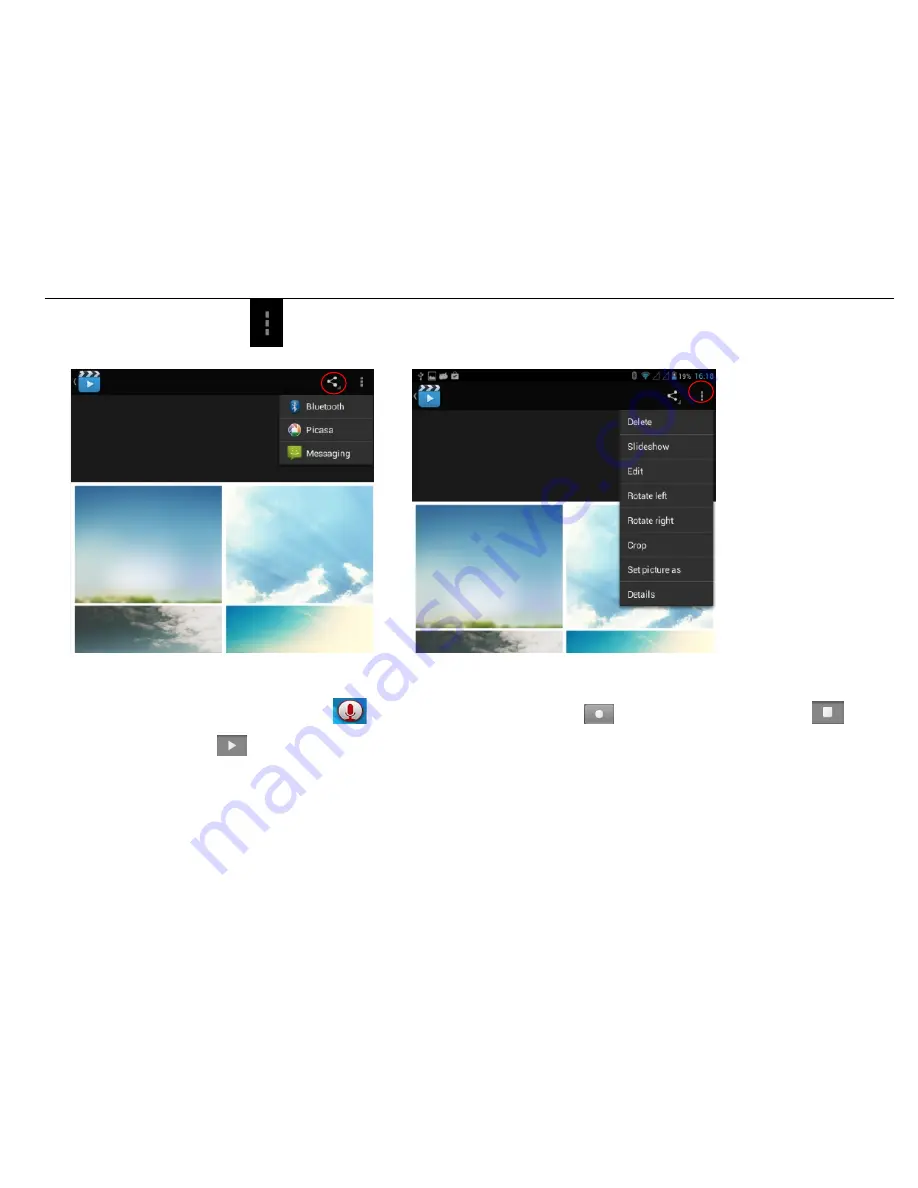
Click on the picture menu button [
], you can delete, slideshow, picture messaging, photo editing, left rotation, right rotation, trim set the picture as your desktop, pictures and information..
5.1.6
Recording
In APK list or desktop, click on the picture player icon [
] into the recording
,
click the Record button [
] to start recording. Click the Stop button [
] to stop
recording. Just click the play button [
] to play the file.
Play recording: First find the audio file in the File Manager, click to play.
Summary of Contents for Life 7
Page 31: ...In the settings screen click Phone Ringtone into ringtones ringtones setting interface...
Page 34: ...5 1 23 Application Settings Click on the Settings menu of into the application interface...
Page 36: ...There are several ways to lock the screen which are sliding face unlock pattern PIN Password...
Page 41: ...Set date enter the correct date click the Done button...
Page 44: ...5 1 30 About Tablet View legal information device status and software version information...
















































