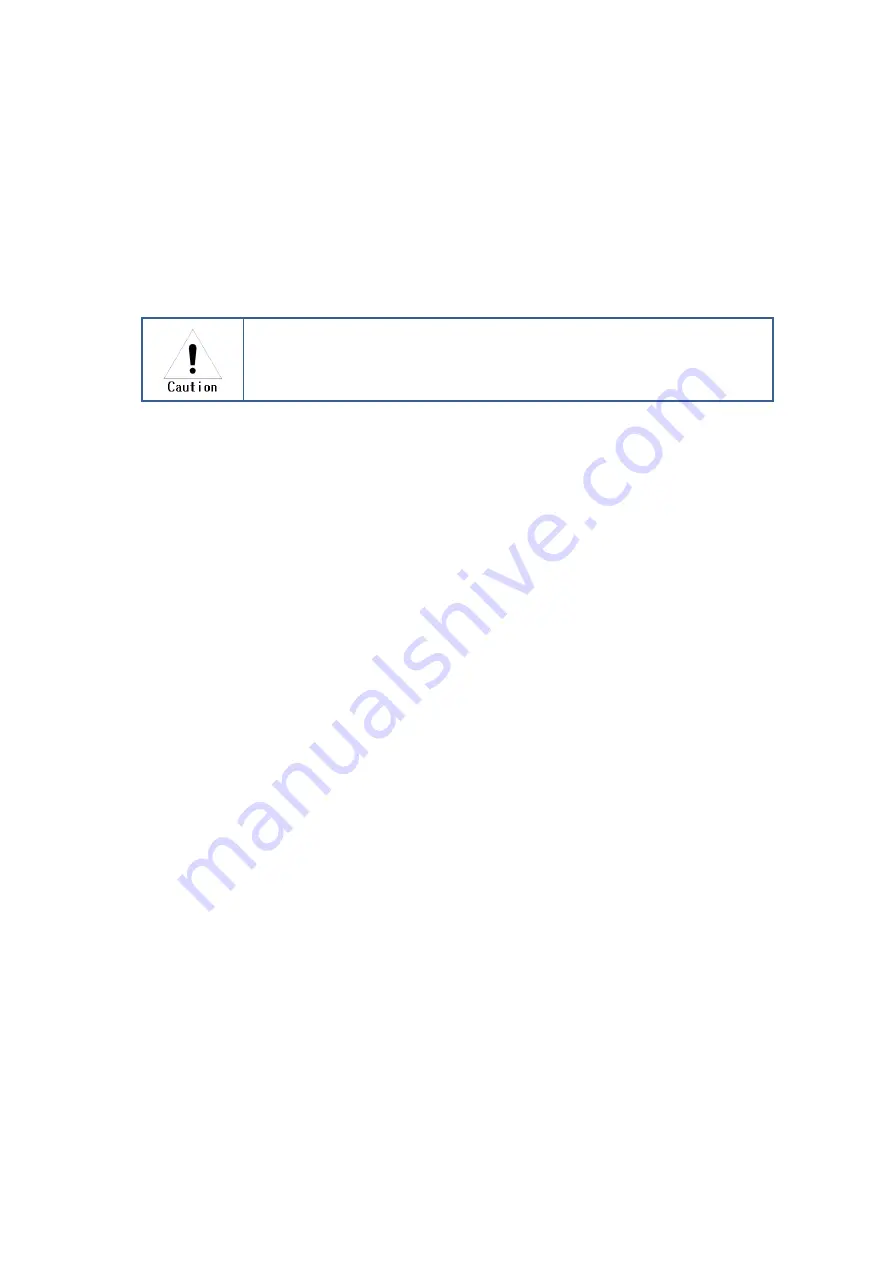
16
7.1.4 Record
Call recording is a function to save the contents of outgoing and incoming calls. If a user
does not need the recorded contents, the user can delete it all.
The user can save up to 63 calls and single call is limited to 2 minutes and 30 seconds.
The user can use the call recording function, select it on the setting menu.
When the encryption mode is selected, only encryption mode call is
recorded, and if encryption mode is not selected, normal call contents
cannot be heard.
7.1.5 Scan
When the user turns on the scan operation in the scan menu, scanning starts in the order of
the channels set in the scan list. If there is a channel being used during scanning, it will stop on
that channel and receive its contents. If a user wants to make a call while scanning, set it on
the CPS program.
1)
Scan ON/OFF
A user can set scan function on/ off in the Menu
2)
Scan list
The scan lists can be set on the CPS program.
7.1.6 ZONE
Zones are created up to 16 zones and each zone can be registered 32 channels. Use the CPS
program to set the zones.
7.1.7 Setting
This menu is used to set various statuses of the radio. Settings include transmission output,
voice encryption, VOX, Lone Walker, BCL / BLCO, keypad lock, sound, backlight, clarity, LED
settings, and language.
1)
Transmission power
Set the high and low of the transmission power.
2.
Voice Encryption









































