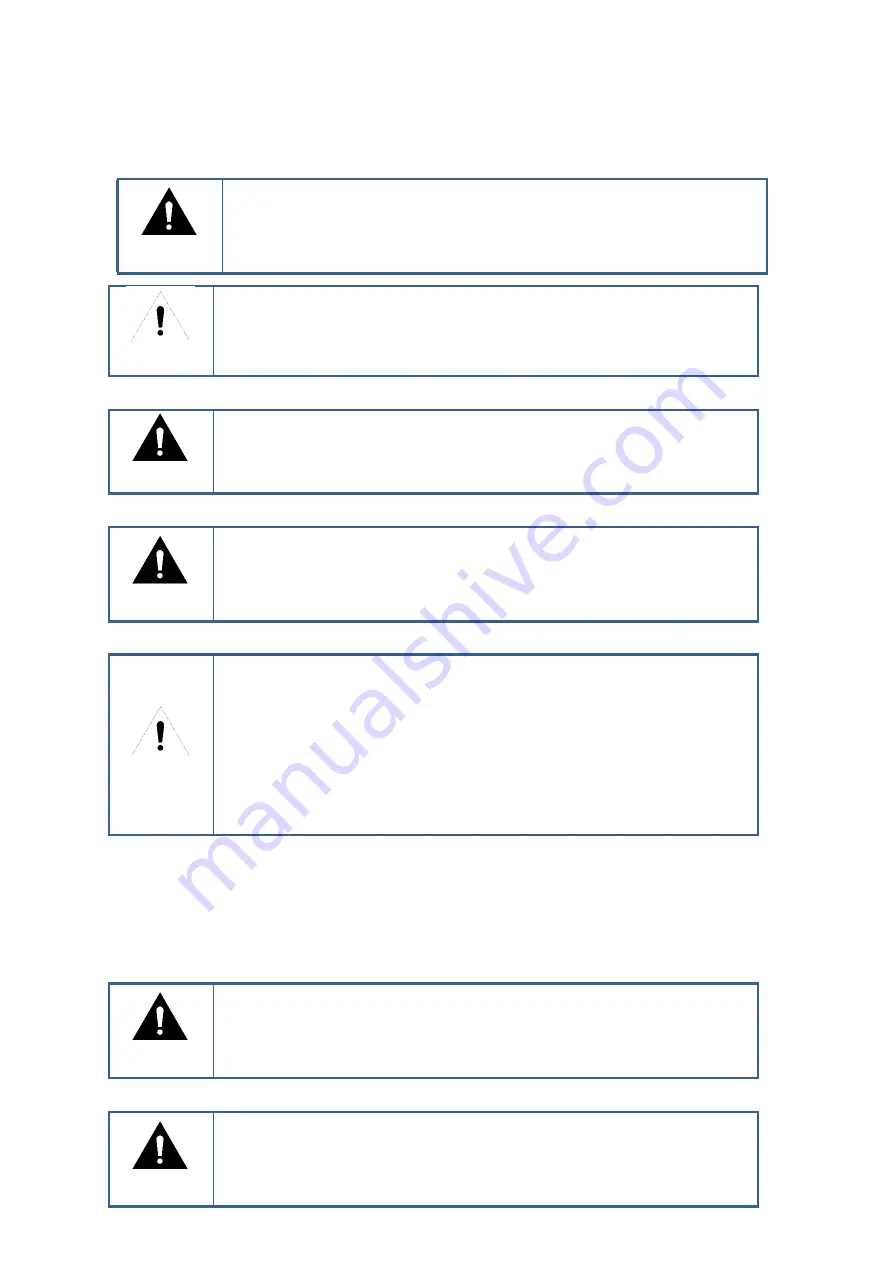
5. For Safe Operation
5.1 Precautions
5.2 Influences on the Operations of Radio or Other Equipment
The radio emits a strong electronic wave, which may have an effect on the operation of oth
er
equipment and also can be influenced by the other devices.
In case of the area that medical equipment are being used, please use the
radio after discussion with the equipment producer or the related doctor.
Please turn off the radio before boarding on the airplane.
When using the radio in the airplane, please follow the rules or the instructions
of the flight attendants.
• Do not give an excessive shock to the radio.
• Do not place the radio where the direct sunlight and/or the high temperature
occurs..
• If the radio is placed for a long time in a car in summer, the hot temperature in
the car may cause explosion of battery.
• Do not make a damage to the battery by a sharp substance and/or an
excessive shock.
Do not use other frequency except for the permitted frequency in order not to
be punished by the Radio Waves Act.
Do not disassemble or reorganize the radio. The disassembly or reorganization
will cause a defect or malfunction on the radio. It will be impossible to repair
afterwards. There will also be a punishment made by the Radio Waves Act.
Do not use accessories (such as rechargeable battery, adaptor, external
speaker microphone and earphone etc.) from the other makers, which can
cause defect on battery and malfunction or a defect on the radio.
Do not remove the antenna from the radio or do not transform the antenna or
do not make any changes on the antenna. The strong electronic wave to be
emitted from the radio can have an effect on the performance of the radio and
can cause the radio to have a defect.




































