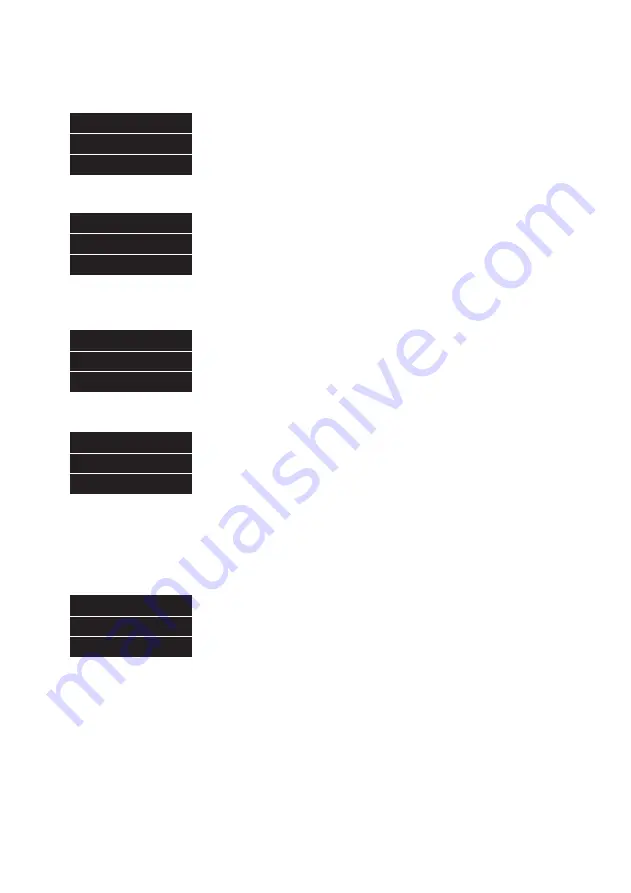
ENGLISH - 8
The remote control automatically searches for nearby antenna unit.
If there is an antenna that has been connected before, connect it
immediately
B. Basic Features
CONNECTING
Remote control
Version : 00
When use antenna and remote control for the first time or when you
delete the antenna list stored in the remote control, a list of products that
can be connected will appear.
Press the left and right buttons on the remote control to select the MAC
Address of your antenna unit, and press the SET button to connect to the
remote control
SELECT MAC
P - 09 : 39 : E4
PRESS SET
When the remote control and the antenna are connected, a “connected”
message appears.
P - 39 : E4
Connected
The MAC Address of the connected antenna, the satellite name set for
the antenna, and the current status are displayed.
Press the left or right arrow button to select the desired satellite and
press the SET button to search for the satellite.
HOME - When the antenna is in the home position
Searching - When the antenna is searching for satellites
Found SAT - When the satellite search is complete
Mov To Home - the antenna will move to the home position.
P - 39 : E4
ASTRA 1
Home
Pressing the DiSEqC button changes the DiSEqC settings of antenna unit.
DiSEqC mode is indicated by D mark in the first line.
P - 39 : E4 D
DiSEqC ON
Home
Summary of Contents for SNIPE4
Page 20: ......






































