20
MIDI PC Control Commands
XTONE can switch to the MIDI PC (Program Change) control commands. If you don
’
t need MIDI PC to control your effects, please ignore this part.
When your product is not powered on (not connected to any device or external power), press and hold the Footswitch A and then power on (connect to the
device) to turn on the XTONE MIDI PC command mode. After the indicator blinks green one time, release the footswitch. The MIDI PC values are as follows:
A group - green
B group - blue
C group - red
FS A
PC 0
FS A
PC 3
FS A
PC 6
FS B
PC 1
FS B
PC 4
FS B
PC 7
FS C
PC 2
FS C
PC 5
FS C
PC 8
FS D
CC 24
FS D
CC 64
FS D
CC 73
FS E
CC 25
FS E
CC 15
FS E
CC 74
FS F
CC 26
FS F
CC 41
FS F
CC 75
EXP
CC 7
EXP
CC 4
EXP
CC 1
If you want to turn off the MIDI PC (Program Change) function and back to default MIDI CC Mode, just repeat the above steps to switch back.
MIDI Specification
Most of the APP has a MIDI control function. To make the foot switch and expression pedal control
the APP, you need to specify their functions in the APP’s
MIDI control function list.
Take BIAS FX as an example to explain how to specify MIDI function, and other software effects refer to this please.
MIDI Specification of BIAS FX on iOS:
Example 1 - Switch Presets
①
Open BIAS FX, go to Settings, enter MIDI Setup, click MIDI Control Assignments, and click Add New Control Assignment.
Summary of Contents for XTONE Pro
Page 1: ...XTONE Pro User Manual XSONIC RELOAD YOUR TONE...
Page 2: ...Visit www xsonicaudio com to view the online manual...
Page 5: ...2 Function Description...
Page 7: ...4...
Page 9: ...6 Connection Example...
Page 35: ...32...
Page 36: ...33 XSONIC RELOAD YOUR TONE...