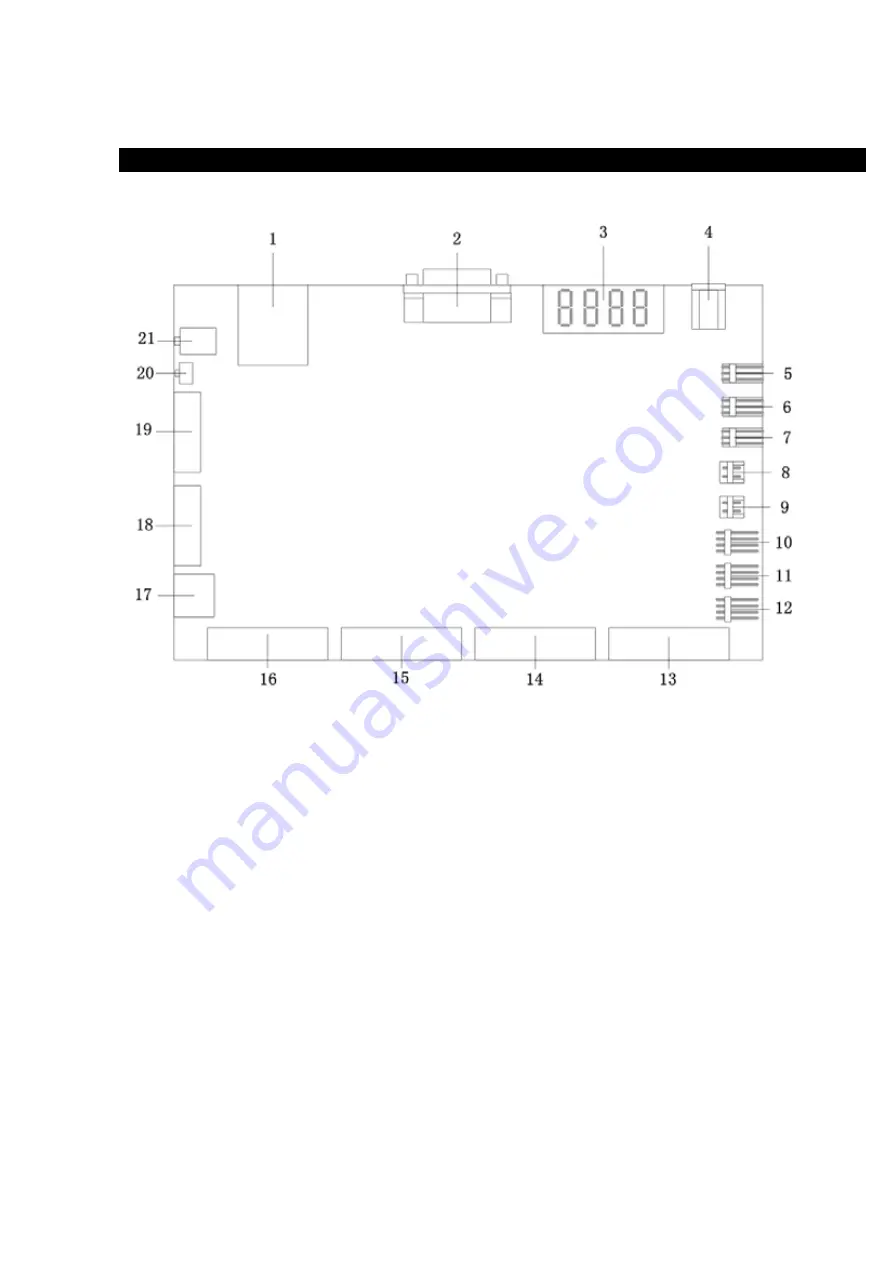
- 7 -
3. Interface Description
Interface of ESZ-162 is as the figure shows:
Description of each port:
1.
RJ45 Ethernet port
2. RS232 serial port
3.
LED board
4. DC 12V input
5
Port of Fan 3
6. Port of Fan 2
7.
Port of Fan 1
9.
Port of temperature sensor 2
8. Port of temperature sensor 3
10. Port of voltage sensor 3
11. Port of voltage sensor 2
12. Port of voltage sensor 1
13. DI1 ~ 4 port
14. DI 5 ~ 8 port
15. DI 9 ~D 12 port
16. DI 13 ~ 16 port
17. DI for 12V : Internal debug purpose.
18& 19 : . SW 1 & SW2 - Setting the type of DI9-DI16 contact to dry or wet contact. When SW2 is on, the
responding contact is wet contact; when SW2 is off, the responding contact is dry contact.
SW1 is responding to DI9, SW2 is responding to DI16
(each contact needs the setting
of SW1 and SW2 at the same time)
For Example :
A. Set DI 9 & 13 as dry contact
:
1
–ON , 5 –ON , 1- ON , 5 – ON .
B.
Set DI 10 & 14 as wet contact
:
2
–OFF , 6 –OFF , 2- OFF , 5 – OFF .
20. Alarm reset button: when alarming, press this button to turn off the alarm of buzzer.
( Keep pressing for 10 seconds will set the IP address and password of ESZ-162 back to factory default )
21. Internal debug purpose.
Summary of Contents for IP SENSOR ESZ-162
Page 1: ...ESZ 162 USER MANUAL...
Page 17: ...17...






































