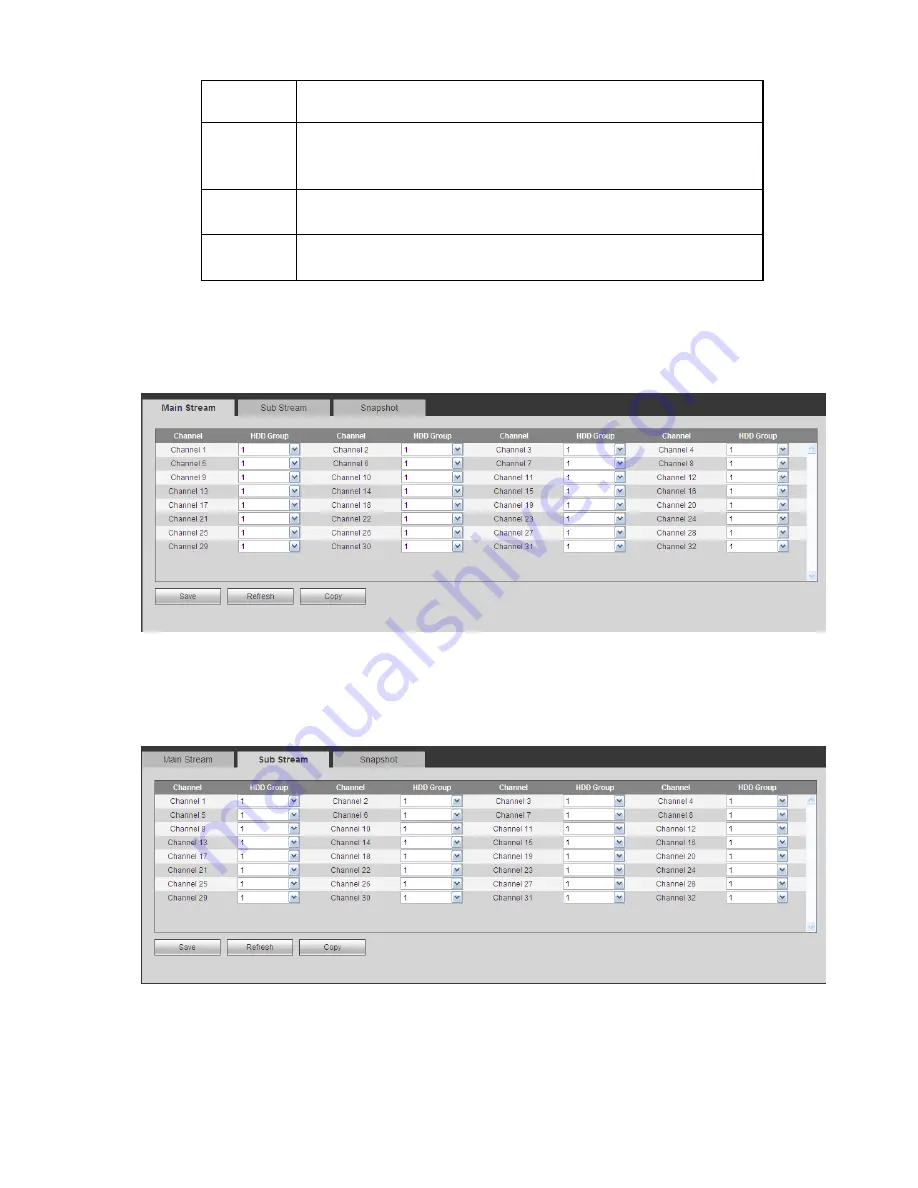
217
Schedule
System enables auto record function as you set in record schedule
setup (general, motion detect and alarm).
Manual
It has the highest priority.
Enable corresponding channel to record no matter what period
applied in the record setup.
Stop
Stop current channel record no matter what period applied in the
record setup.
Start all/
stop all
Check the corresponding All button, you can enable or disable all
channels record.
5.8.4.4 Storage
5.8.4.4.1 Main Stream
The main stream interface is shown as in Figure 5-79. Here you can set corresponding HDD group to
save main stream.
Figure 5-79
5.8.4.4.2 Sub Stream
The sub stream interface is shown as in Figure 5-80.
Here you can set corresponding HDD group to save sub stream.
Figure 5-80
5.8.4.4.3Snapshot
The snapshot interface is shown as in Figure 5-81. Here you can set corresponding HDD group to save
snapshot picture.
Summary of Contents for NVR-3202K
Page 1: ...i NVR 3202K User manual ...
Page 20: ...9 ...
Page 29: ...18 Figure 3 1 ...
Page 83: ...113 Figure 4 71 Figure 4 72 ...
Page 84: ...114 Figure 4 73 Figure 4 74 ...
Page 90: ...120 Figure 4 79 Figure 4 80 ...
Page 91: ...121 Figure 4 81 Figure 4 82 ...
Page 92: ...122 Figure 4 83 Figure 4 84 ...
Page 94: ...124 Figure 4 86 Figure 4 87 ...
Page 132: ...162 Figure 4 132 Figure 4 133 4 14 3 1 Add Modify Group ...
Page 172: ...202 The motion detect interface is shown as in Figure 5 52 Figure 5 52 Figure 5 53 ...
Page 173: ...203 Figure 5 54 Figure 5 55 Figure 5 56 ...
Page 177: ...207 Figure 5 60 Figure 5 61 ...















































