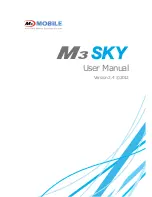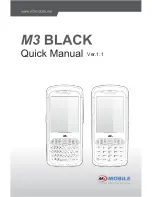Industrial PDA
16
Indicator lights:
The meaning of the 6 indicator lights from left to right
is as following shows:
Indicator light 1:
Mobile phone light, indicating the mobile
state, which have 3 glittering state.
1) Normal state: 0.5s on, 4.5s off
2) Incoming call state: 0.5s on, 0.5s off
3) Receive the message or missed call: 0.5s on, 1.5s off
Indicator light 2:
Unused
Indicator light 3:
Unused
Indicator light 4:
VFL and tracing indicator, when VFL and
tracing signal source on, the indicator will be bright
Indicator light 5:
xDSL Link indicator light, it will blink
under activating state; it will light normally after finishing
activation.
Indicator light 6:
Unused
Standby shortcut icon is as following shows:
Summary of Contents for XL-DM307G
Page 1: ...XL DM307G User manual...
Page 16: ...Industrial PDA 10 5 Structures and Functions...
Page 45: ...Industrial PDA 39 Long press a window will pop up as bellow...
Page 67: ...Industrial PDA 61 Click Yes to see current network information Route Test...
Page 68: ...Industrial PDA 62 Click Yes to check the current web information Traceroute Test...
Page 78: ...Industrial PDA 72 Click shortcut key F1 or F2 the program selected window is as follows...