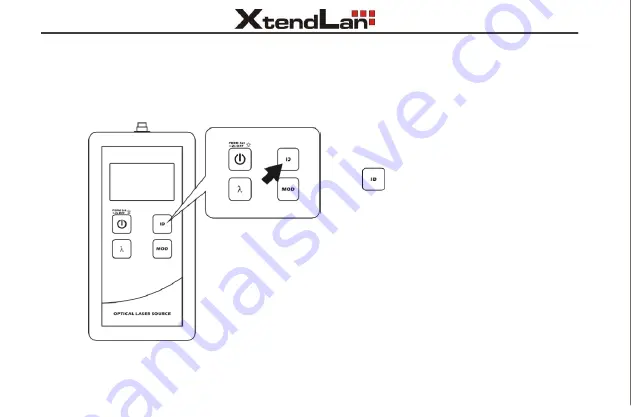Reviews:
No comments
Related manuals for XL-FLS1315

AW06A
Brand: Feature tech Pages: 2

Ocean Optics HR2000 Series
Brand: Halma Pages: 42

TDM-3
Brand: Roland Pages: 2

ESM 7750
Brand: Z-TRAUQ Pages: 10

SLM1200S
Brand: IS Technologies Pages: 21

MV5532
Brand: Mityvac Pages: 24

HAL-HCO106
Brand: Haltech Pages: 20

H10C
Brand: ECD Pages: 12

DP25-S
Brand: Omega Pages: 2

Reactif Touch
Brand: nal von minden Pages: 88

Pasport PS-2152
Brand: PASCO Pages: 8

RSA5032
Brand: Rigol Pages: 109

Visio R-400VDN Series
Brand: Pentax Pages: 56

IoT CO2-TH Sigfox
Brand: SenNet Pages: 5

icountOS
Brand: Parker Pages: 40

HI 5521
Brand: Hanna Pages: 58

DampFinder Compact
Brand: LaserLiner Pages: 60

ISOTEST HV
Brand: ELMED Pages: 16