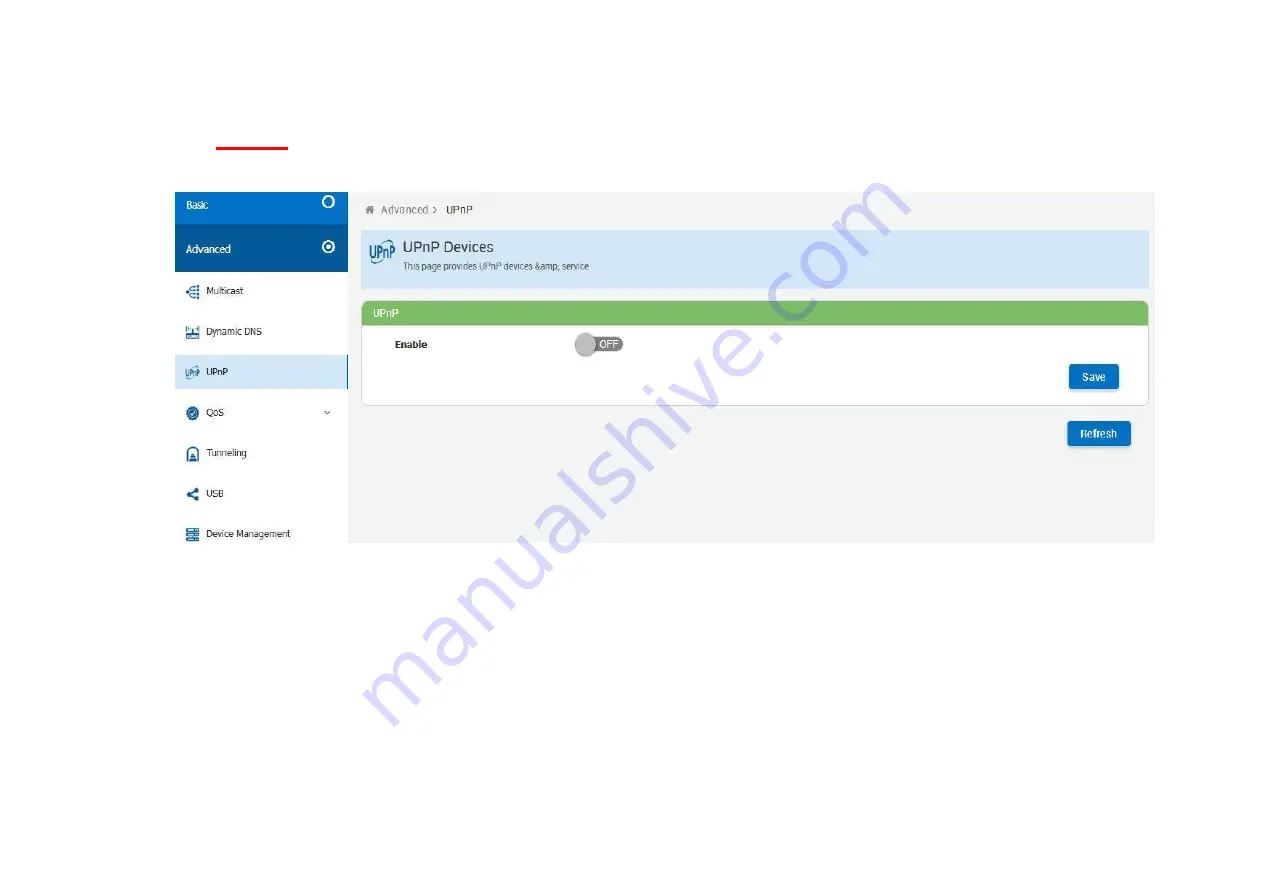Summary of Contents for XL-GFC142M
Page 1: ...XL GFC142M G fast Master Modem XL GFC142SR G fast VDSL2 V35b Slave Modem Router USER S MANUAL...
Page 10: ...12 2 6 Internet ISP application...
Page 11: ...13 2 7 CCTV application...
Page 22: ...22 XL GFC142SR Figure 4 1 2 Device Info...
Page 27: ...27 The default settings for the XL GFC142SR are as follows Figure 4 2 2 1 Mode Setting...
Page 35: ...35 4 2 5 Routing Web Page to Add Delete Static Route in the System Figure 4 2 5 Static Routing...
Page 37: ...37 XL GFC142SR Figure 4 3 Advanced...
Page 38: ...38 4 3 1 Multcast This page allows to configure the Multicast services Figure 4 3 1 Multcast...
Page 40: ...40 4 3 3 UPnP This page provides UPnP devices amp service Figure 4 3 3 UPnP...
Page 42: ...42 Figure 4 3 4 QoS...