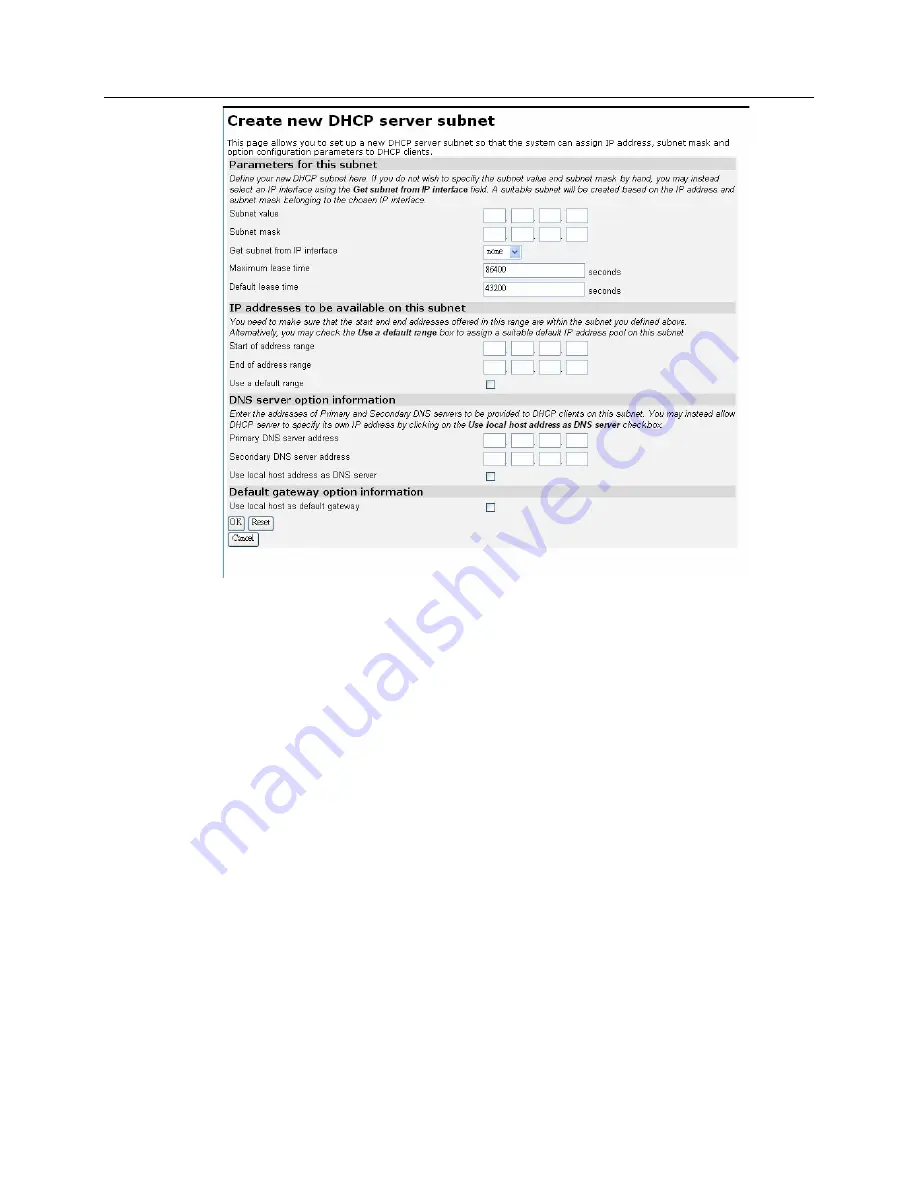
XtendLan G.SHDSL.bis Router XL-GRT402S, XL-GRT404S, User Manual
2.
This page allows you to:
a.
Set the value and netmask of the subnet (either manually or by selecting an IP
interface whose value and mask is used instead), and set the maximum and
default lease times.
b.
Set the DHCP address range (or use a default range of 20 addresses).
c.
Set the Primary and Secondary DNS Server addresses or set your System to give
out its own IP address as the DNS Server address.
d.
Set your Router to give out its own IP address as the default Gateway address.
3.
Once you have entered new configuration details for your DHCP server, click on
OK
.
The
DHCP Server
page is displayed, containing details of your new subnet.
Editing a DHCP subnet
1.
Click on the
Advanced Options
link for a specific subnet. The
Edit DHCP server
subnet
page is displayed. This allows you to edit all of the values that were set
when the subnet was created.
-25-
















































