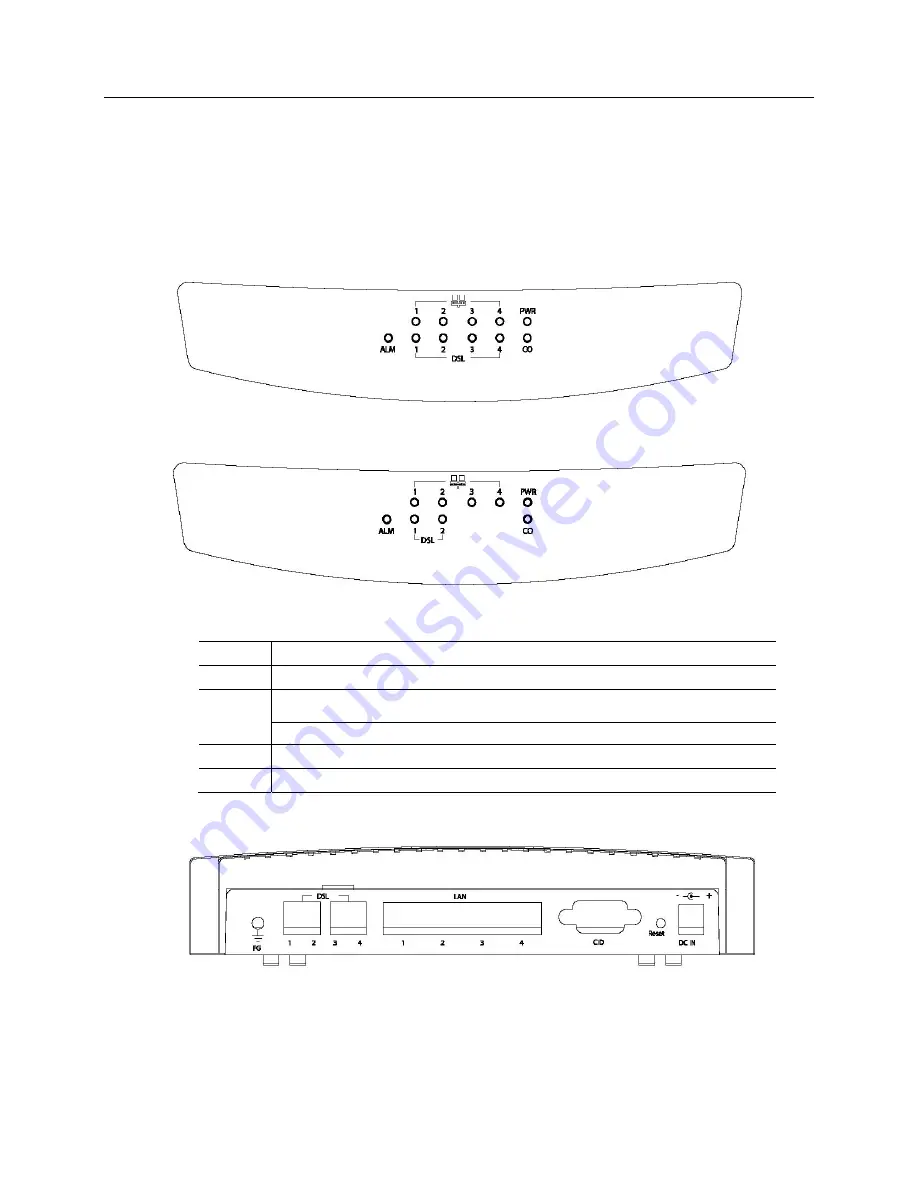
XtendLan G.SHDSL.bis Router XL-GRT402S, XL-GRT404S, User Manual
Chapter 2 Hardware Setup pand Startup
2.1 Front Panel LED and Rear Panel description
Following pictures are the front panel of 4-wire and 8-wire router respectively.
Figure 2-1 8-wire XL-GRT402S Front Panel LED
Figure 2-2 4-wire XL-GRT404S Front Panel LED
1. PWR
Power Indicator
2. DSL
DSL loop
On--- CO
3. CO
Off--- CPE
4. ALM
Alarm for error
5. LAN
On---Ethernet Link connected
Figure 2-3 8-wire XL-GRT402S rear view
-5-






































