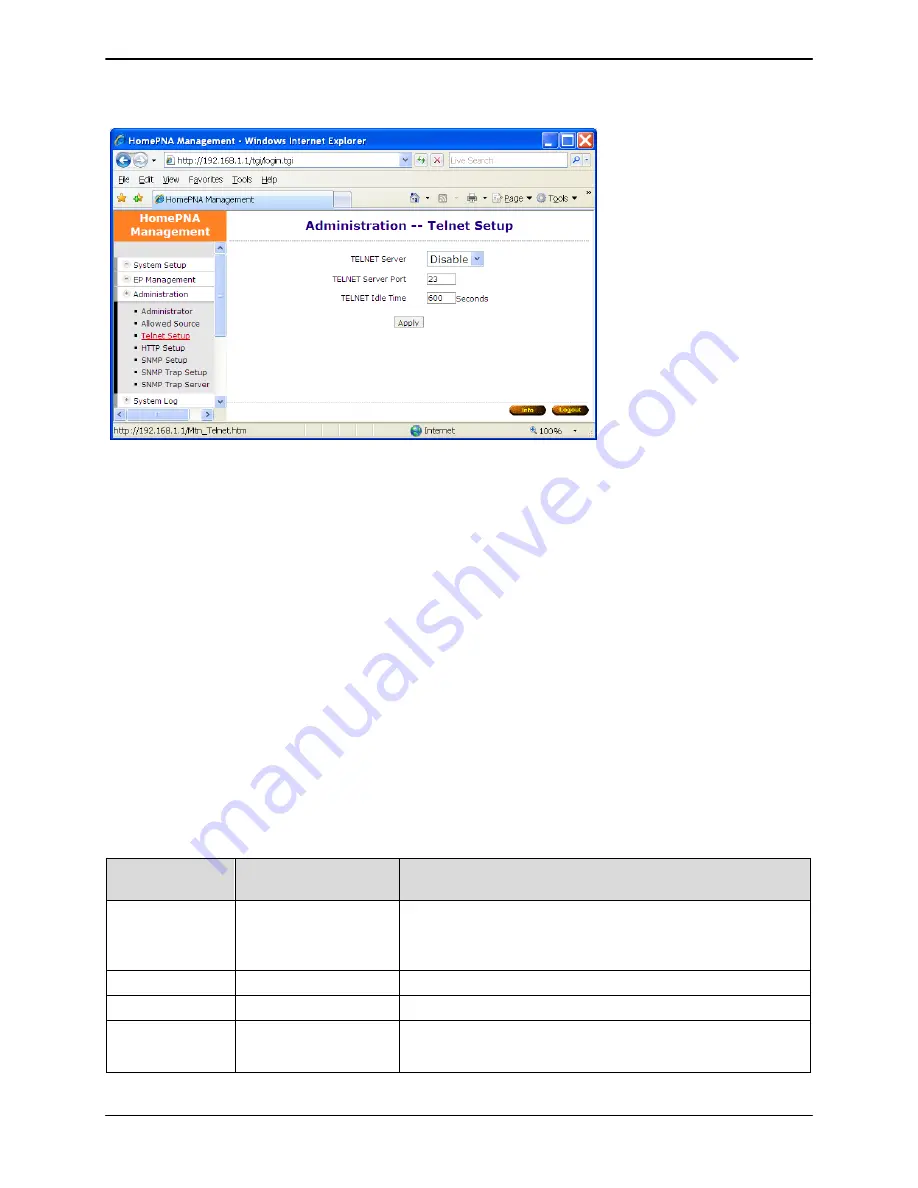
Coax MDU Master Bridge User
’s Guide
38
Input any command with ‗
-h
‘ argument will show you the usage, as ‗
showep –h
‘ will explain the function and usage
of command ‗
showep
‘.
For security consideration, please disable the ‗
Telnet Server
‘ if the bridge is not to be configured via Telnet.
Note that Telnet connection will be terminated automatically if the telnet client doesn‘t input any command for 5
minutes; i.e. the console idle timer is 10 minutes (600 Sec).
Command Sets for Telnet Console
The following table lists all commands for Telnet console. The third column ‗
Description
‘ explains what happen
when you run the ‗
Commands
‘ in the first column and also explains the versatile options of the second column
‗
Arguments
‘.
Some common formats for arguments are:
<mac>
MAC address, format in ‗
nn
-
nn
-
nn
-
nn
-
nn
-
nn
where
nn
=00~
FF‟
. As ‗00-01-40-13-03-36‘.
<ip>
IPv4 address, format in ‗
nnn.nnn.nnn.nnn
where
n
=0
~9‟
. As ‗192.168.1.1‘. Also applicable for
<
mask
>
,
<
default gateway
>
<interface>
Network interface name, ‗
eth0
‘ for LAN1/LAN2 interface, ‗
hpna0
‘ for HCNA interface.
<fid>
Flash ROM file id represented different firmware/driver, ‗
n
where
n
=0
~12‟
,
‗
n
=0‟:
System bootcode (bootloader)
‗
n
=1‟:
System firmware (OS)
‗
n
=2‟:
Master HCNA driver
‗
n
=3‟:
EP HCNA driver
‗
n
=10‟:
EP diagnosis utility
Only lowercase letter can be accepted. Typing commands followed by pressing ‗ENTER‘ will execute the command.
Run any command with ‗
-h
‘ argument will show you the usage
Commands
Arguments
[ ]
is optional
Description
autocfg
[
-t
<on/off
>
]
[
-s
<ip
>
]
[
-p
<path
>
]
Set up auto configuration by TFTP.
-t: on(enable)/off(disable) auto configuration mode
-s: TFTP server IP address
-p : directory path resides at TFTP server
dconfig
Dump all configurations/settings.
default
Reset all settings to factory default, include Password.
dhcpsnoop
[
-m
<0/1/2
>
]
Set up DHCP snooping function.
-
m 0
:disable (default),
1
:enable dhcp option 82,
2
:enable
dhcp option 82 and snooping
Summary of Contents for XL-HCW224C
Page 6: ......








































