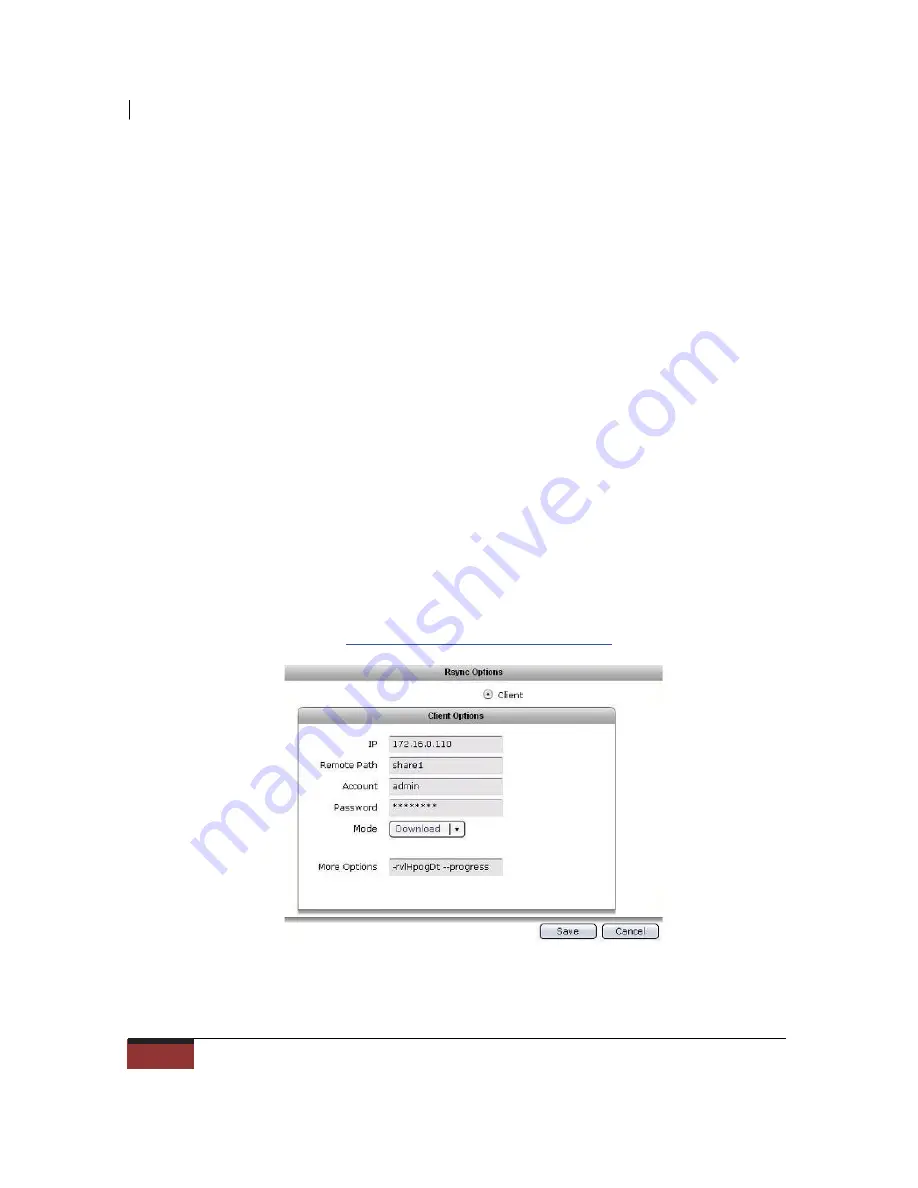
NAS System
User Manual
116
Path
– Type the path for the remote destination.
Format for Samba:
//remote-IP/remote-share
Example:
//172.16.0.211/backupfolder
Format for NFS
:
remote-IP:/Path-to-Remote-NFS-file-system
Example:
172.16.0.9/mnt/proNAS/volume/share
Account
– Type the account name with access to the remote share.
Password
– Type the password for the account with access to the
remote share.
Rsync Options (Client Options):
IP
– Type here the IP address of the remote Rsync server.
Remote Path
– Type here the share name on the remote Rsync
server.
Account
– Type here the account name that will be required by the
Rsync server for authentication.
Password
– Type here the password of the account.
Mode
– Select the mode of file transfer, whether to upload to Rsync
server or to download from Rsync server.
More Options
– Specify here the Rsync options to be used. For more
information about Rsync options, please visit
http://samba.org/ftp/rsync/rsync.html
.
Delete
– Use this button to delete the current backup plan.
Save
– Use this button to apply the changes made.
Cancel
– Use this button to undo or clear any changes made.
Summary of Contents for XL-NAS-2800SS
Page 1: ...XL NAS 2800SS 2U 8bays SAS SATA NAS System User Manual Revision 1 0 ...
Page 36: ...NAS System User Manual 36 4 The new Volume will be created ...
Page 50: ...NAS System User Manual 50 7 Click Save when done Then Share Folder will be created ...
Page 102: ...NAS System User Manual 102 dmesg Use this button to display NAS boot up messages ...









































