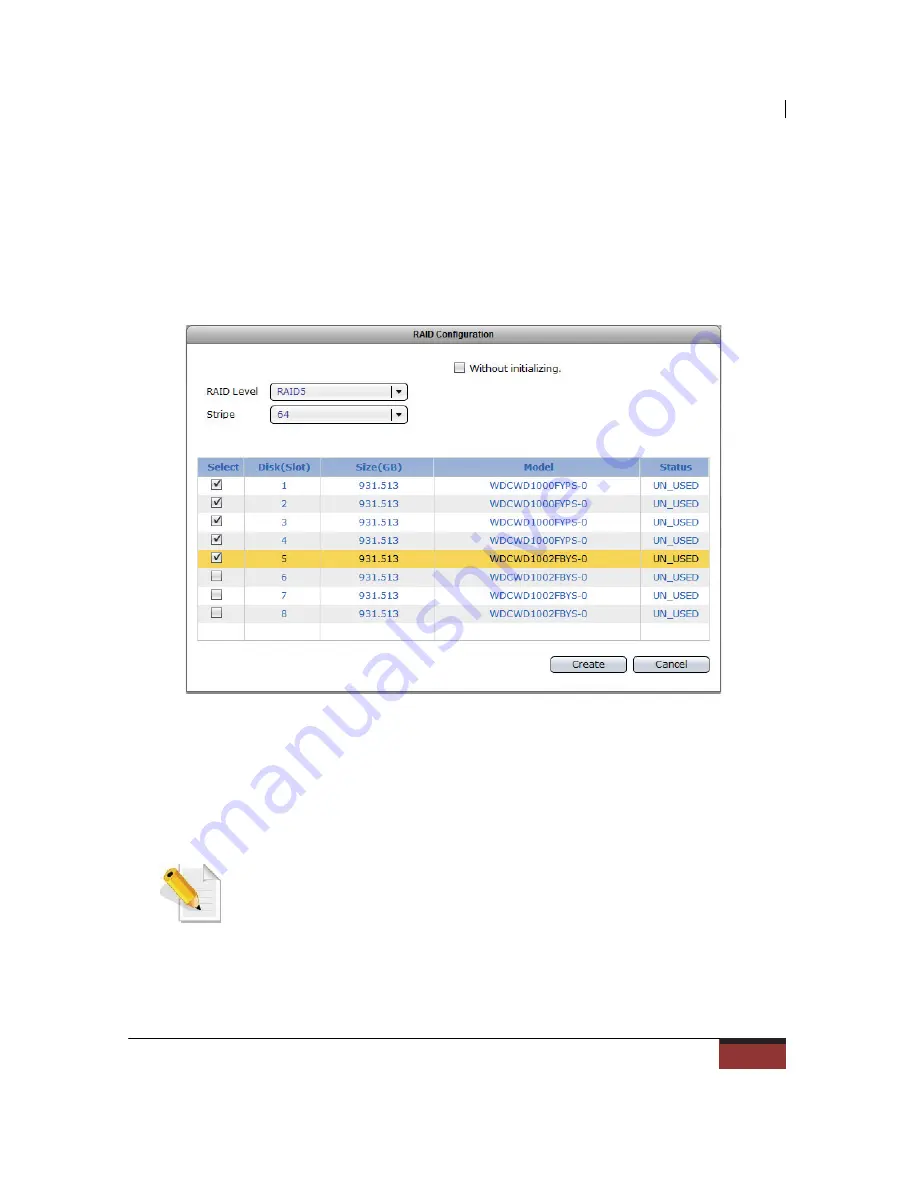
NAS System
User Manual
27
3.1.1.1 Create New RAID and Join Disk to Storage Pool
Steps to Create a New RAID and Join Disk to Storage Pool:
1.
Click “Create New RAID”.
2.
Set the RAID Level and Stripe size, and select the hard disk drives to be included in
the RAID disk.
RAID Configuration Options:
Without initializing
– This will create the Raid storage device without initialization.
RAID Level
– Select the RAID Level you want for the RAID configuration. Available
options, depending on number of disk drives, are: JBOD, 0, 1, 5, 6, and 10.
Stripe
– Set the size of the stripe (block size or chunk size) written to each disk
drive. Default is 64KB. Other options are: 128KB, 256KB, 512KB and 1024KB.
NOTE: A large stripe size produces better read performance if the NAS
does mostly sequential reads. If the NAS will do mostly random
reads, small stripe size is recommended.
Summary of Contents for XL-NAS-2800SS
Page 1: ...XL NAS 2800SS 2U 8bays SAS SATA NAS System User Manual Revision 1 0 ...
Page 36: ...NAS System User Manual 36 4 The new Volume will be created ...
Page 50: ...NAS System User Manual 50 7 Click Save when done Then Share Folder will be created ...
Page 102: ...NAS System User Manual 102 dmesg Use this button to display NAS boot up messages ...
















































