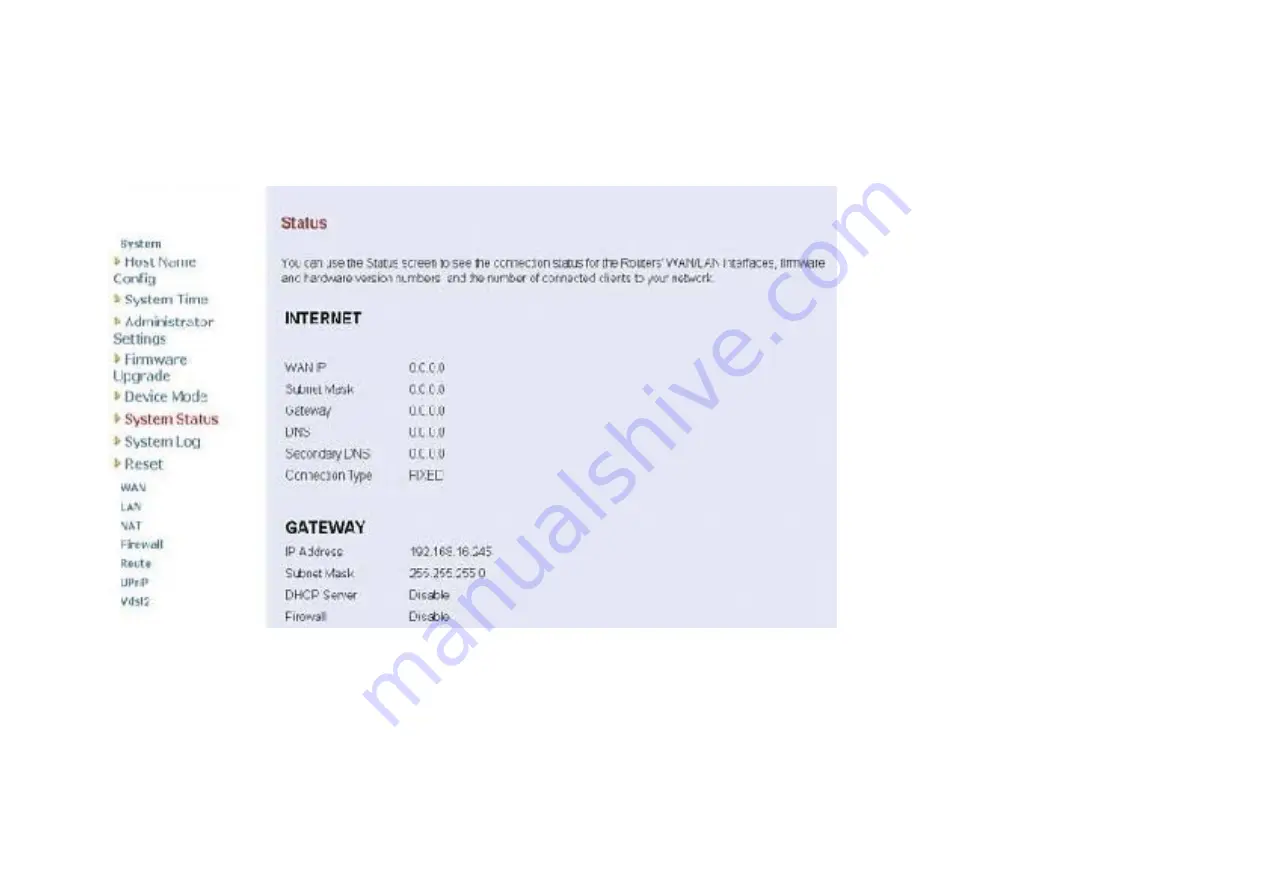
7.2.3.6 System Status
To view system status, click on the System Status link in the left navigation bar. A screen is displayed as shown in
Figure 7.2.3.6
. NEW IMAGE JTC
Figure 7.2.3.6 Status Window
This screen displays the status of certain important system parameters. It also offers control over the current DHCP lease
for the IP Address.
Click Release to release IP Address for the WAN interface.
Click Renew to renew the IP Address for the WAN interface.
41
Summary of Contents for XL-VCF104M
Page 1: ...XL VCF104M CO XL VCF104S CPE VDSL2 CO CPE modem User s Guide...
Page 7: ...Figure 2 1 VDSL2 Point to Point application 6...
Page 20: ...6 1 1 Channel Configuration Figure 6 1 1 Channel Configuration Menu 19...
Page 23: ...6 1 3 Profile Configuration Figure 6 1 3 Profile Configuration 22...
Page 24: ...6 1 4 Band Configuration Figure 6 1 4 Band Configuration 23...
Page 29: ...6 2 3 XTC Status Figure 6 2 3 Display of xTC Status 28...
Page 30: ...6 2 4 Version Info Figure 6 2 4 Display of Version Data 29...
Page 31: ...6 2 5 Graphs Figure 6 2 5 Display of SNR per Carrier 30...
















































