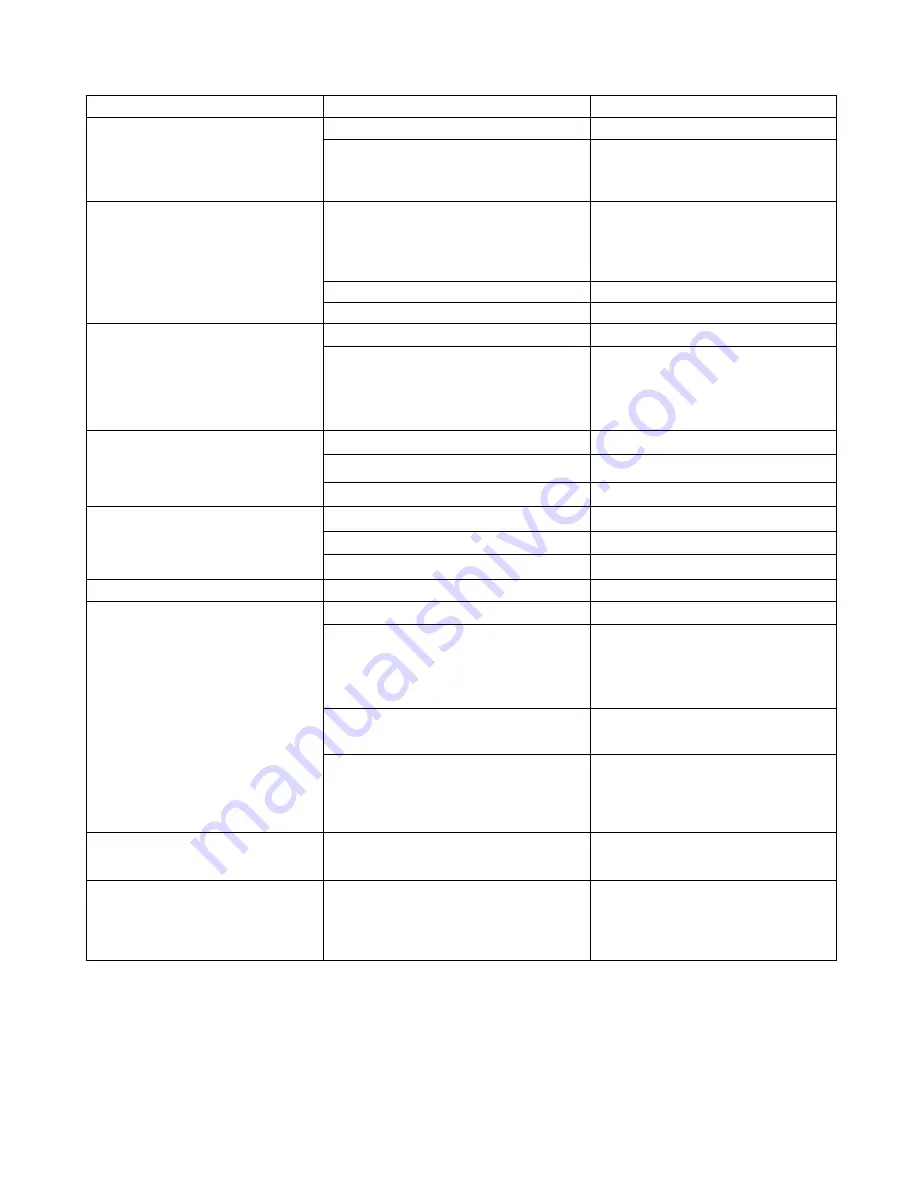
customerservice@dyaco.ca
Dyaco
Canada
Inc
2017
26
TROUBLE
SHOOTING
Problem
Cause
Solution
Monitor
does
not
display
Adapter
not
plugged
in
Plug
adapter
in
Computer
Wires
not
connected
Ensure
the
computer
wires
are
connected
properly
at
the
upright
and
computer
No
speed
or
distance
displays
on
the
monitor
Sensor
wire
not
connected
Ensure
the
computer
wires
are
connected
properly
at
the
upright
and
the
computer
Sensor
wire
not
working
properly
Replace
sensor
wire
Monitor
not
working
properly
Replace
monitor
No
tension
Flywheel
not
working
properly
Replace
flywheel
Computer
wires
not
connected
properly
Ensure
the
computer
wires
are
connected
properly
at
the
upright
and
the
computer
Heart
rate
not
displaying
Pulse
wire
not
connected
Secure
plug
wires
together
Hand
pulse
defective
Replace
hand
pulse
grip
Monitor
not
working
Replace
Monitor
Grinding
Noise
Crank
bearing
defective
Replace
crank
bearings
Idler
pulley
defective
Replace
idler
pulley
Flywheel
defective
Replace
flywheel
Squealing
V
‐
belt
slipping
Adjust
v
‐
belt
E1
Monitor
cannot
read
the
signal
change
(level
change
or
Level
change
cannot
reach
target
position)
from
the
gear
motor
Monitor
has
a
problem
Replace
monitor
The
connection
cables
from
monitor
to
gear
motor
are
damaged
or
disconnected.
Pins
of
the
connector
are
bent
or
not
fix
well.
Check
all
computer
plugs
and
wires
are
connected
firmly.
Gear
Motor
damage
or
circuit
on
the
gear
motor
is
abnormal.
Replace
gear
motor
Wire
cable
from
gear
motor
to
magnetic
system
is
too
short
to
drive
the
magnetic
system
or
position
is
not
correct.
Adjust
the
length
of
motor
wire
to
make
sure
there
are
enough
space
to
drive
the
motor.
E2
The
computer
cannot
interface
with
the
IC
chip.
EEPROM
has
problem
(EEPROM
is
installed
incorrect)
Replace
monitor
E3
The
gear
motor
cannot
read
the
signal
change
from
the
level
one
within
4
seconds
after
press
the
start
button.
Replace
gear
motor








































