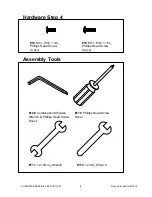CUSTOMER SERVICE 1-888-707-1880 Dyaco Canada Inc.©2014
17
Setting Data for BMI BMR FATT
Selecting “
BMI BMR FATT” by
pressing the BMI BMR FATT Program key and then
pressing mode.
The text window will display “SELECT AGE” for 3 seconds, meanwhile “30” will flash so
Age can be adjusted using
, press mode to save value & move to next data.
The text window will display ‘SELECT GENDER” for 3 seconds, meanwhile “
♂
” of Gender
will flash so Gender can be adjusted using
, press mode to save gender & move to
next data.
The text window will display “SELECT WEIGHT” for 3 seconds, meanwhile “ 70” of Weight
will flash so weight can be adjusted to use
, press mode to save value & move to
next data.
The text window will display “SELECT HEIGHT” for 3 seconds, meanwhile “ 175 “of Height
will flash so Height can be adjusted to use
, press mode to save value
Press
mode
to start measurement, please also grasp hand pulse grips.
After the measurement the display will show out Body Fat %, BMI and BMR.
(Body Fat % and BMI will alternate on the display every 4 seconds)
9.
CLIMBING Program
Selecting “Climbing” by pressing the Climbing Program Key and then pressing mode.
The text window will display “SELECT LEVEL” for 3 seconds.
There are 3 levels (L1,L2,L3) to select, using
then pressing mode to confirm.
Setting Parameters for Climbing
After that 1
st
parameter “Time” will flash so value can be adjusted using
+
-
.
Press mode to save value & move to the next parameter to be adjusted. Continue through
all the desired parameters, start pedaling to begin workout.
Start Pedaling to start Workout. The resistance can’t be adjusted by
+
-
during workout.