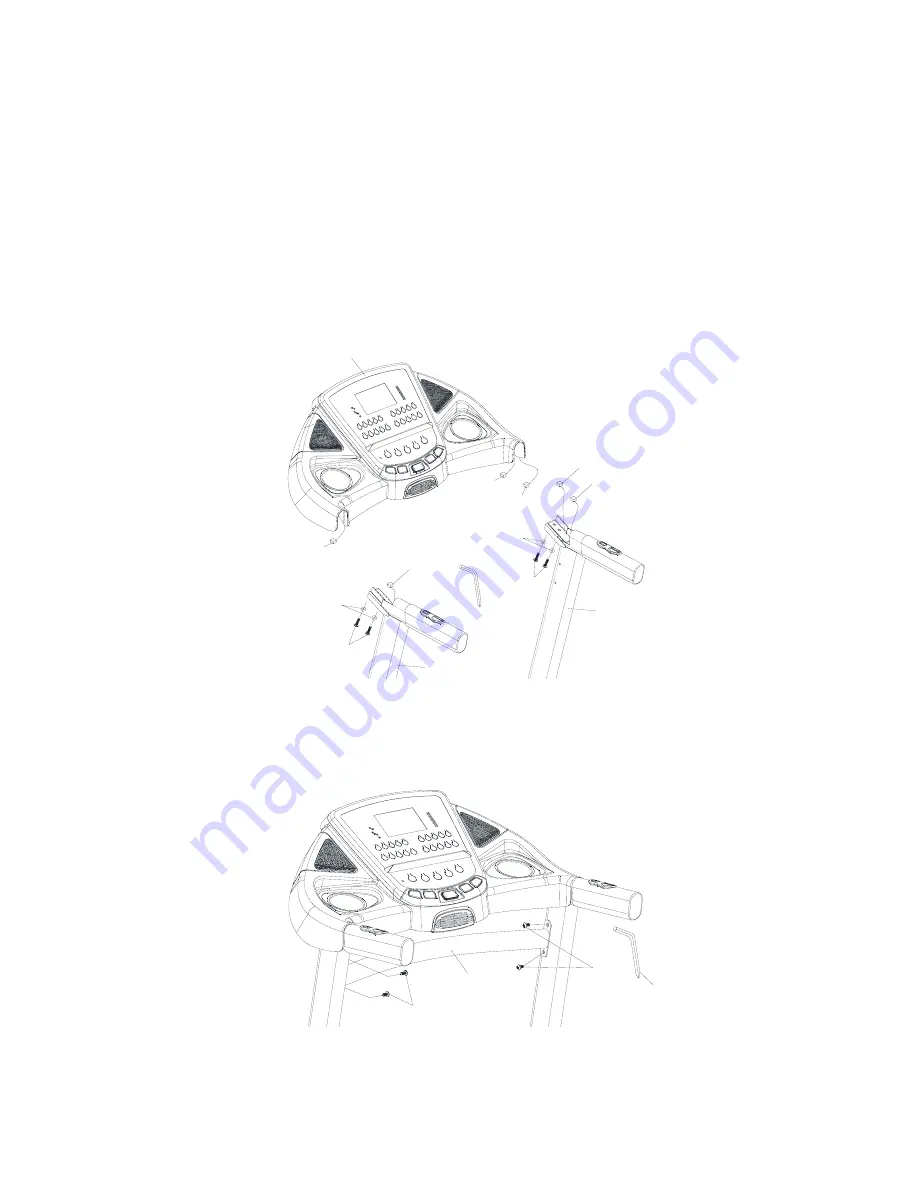
Customer Service 1-888-707-1880
Dyaco Canada Inc. 2014
Email: customerservice@dyaco.ca
9
Step 3
1.
Connect the Computer Cable (Middle) (54) to the Computer Cable (Upper) (53).
2.
Connect the Speed Adjustment Switch W/Cable(Upper) (114) to the Speed/Hand
Pulse Complex (28).
3.
Connect the Incline Adjustment Switch W/Cable(Upper) (115) to the Incline/Hand
Pulse Complex (29).
4.
Insert the Console Assembly (21) into the right and left Uprights (4) and (5) and
secure with 4 pcs of 5/16" × UNC18 × 3/4" Button Head Socket Bolts (125) with 4
pcs of Ø8 × 1.5T Split Washers (80) by using the Combination M5 Allen Wrench &
Phillips Head Screw Driver (102).
Tip: Avoid pinching the Extension Wires
54
102
125
125
4
5
80
80
53
114
115
28
29
21
Step 4.
Install the Handrail Support (9) between the left and right Uprights (5) and (4) and use
the Combination M5 Allen Wrench & Phillips Head Screw Driver (102) to tighten 4 pcs
of 5/16" × UNC18 × 3/4" Button Head Socket Bolts (125).
102
125
9
125
Your unit is now fully assembled. Ensure all nuts and bolts are firmly tightened prior to use.











































