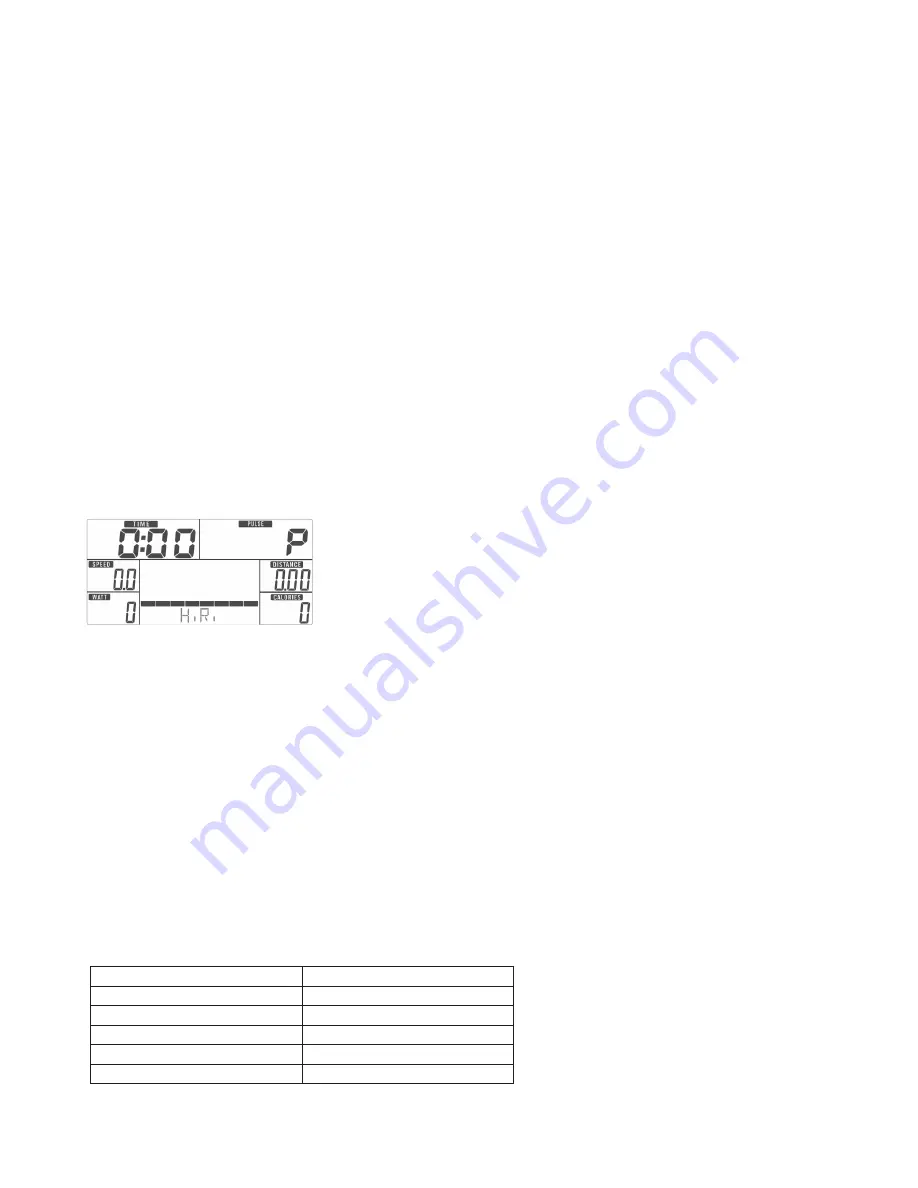
12
FS3.0 Elliptical
1. Use the
5
/
6
arrows to select the workout program. Choose User and press
MODE
to
enter.
2. Press the
5
/
6
arrows to set load level of each column, and press
MODE
enter and move
to the next column. (Total column = 20)
3. Hold the
MODE
key to finish or quit setting.
4. Use the
5
/
6
arrows to preset workout TIME.
5. Press the
START/STOP
key to start the workout. Press
5
/
6
to adjust the
load level.
6. Press the
START/STOP
key to pause the workout. Press
RESET
to return to main menu.
Training in User Program mode
1. Use the
5
/
6
arrows to select the workout program. Choose H.R. and press
MODE
to enter.
2. Press
5
/
6
to select 55%, 75%, 90% or TAG (TARGET H.R.) (default: 100).
3. Use the
5
/
6
arrows to preset workout TIME.
4. Press the
START/STOP
key to start or stop the workout. Press
RESET
to return to
main menu.
Training in H.R. mode
1. Use the
5
/
6
arrows to select the workout program. Choose WATT and press
MODE
to enter.
2. Press
5
/
6
to preset the WATT target. (default: 120)
3. Use the
5
/
6
arrows to preset workout TIME.
4. Press the
START/STOP
key to start or stop the workout. Press
RESET
to return to
main menu.
Training in Watt mode
1. Following your workout, press the
RECOVERY
key and hold on to the pulse hand grips.
2. TIME will display “0:60” (seconds) and count down.
3. After the countdown, the computer will show the results of your heart rate recovery status
with values F1 to F6.
Recovery mode
1.0
OUTSTANDING
1.0 < F < 2.0
EXCELLENT
2.0 < F < 2.9
GOOD
3.0 < F < 3.9
FAIR
4.0 < F< 5.9
BELOW AVERAGE
6.0
POOR




































