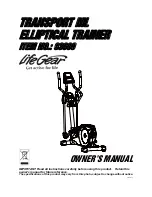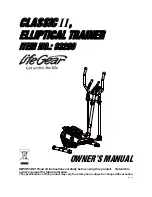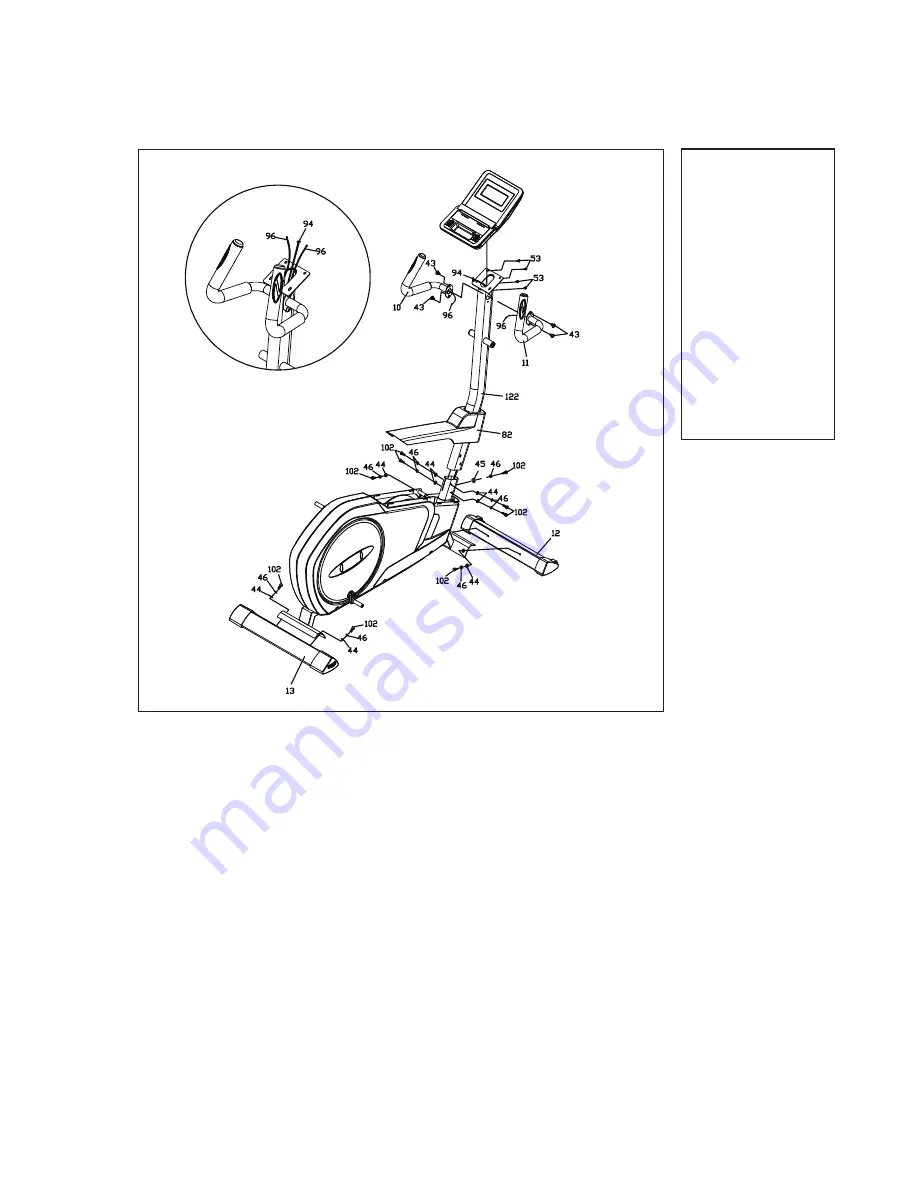
FS3.0 Elliptical
5
1. Locate the Console Mast (
122
) and slide on the Console Mast Cover (
82
). Make
sure the cover is facing the correct direction, as shown, before sliding onto
mast. Wrap the end of the wire tie that exits the bottom of the mast around Wire
Harness (
94
) that sits in the console mast frame bracket. Slowly pull the wire
tie and Wire Harness (
94
) up from the bottom of the mast through the top while
setting the mast into the console mast frame bracket. Be careful when installing
the console mast to the mainframe so as not to pinch or cut the wiring harness;
damage to the electronics may occur.
2. Install the console mast on the mainframe with five Socket Head Cap Bolts
(
102
), four Flat Washers (
44
) ,one Curved Washer (
45
), and five Split Washers
(
46
). Tighten using the Allen Wrench (
103
). Snap the Console Mast Cover (
82
) in
place against the plastic covers below.
3. Route the hand pulse wires (
96
) from the stationary handle bars (
10
,
11
) through
the Console Mast (
122
) as shown below. Attach the handles to the Console Mast
(
122
) with four Button Head Socket Bolts (
43
). Use the M5 Allen Wrench (
68
) to
tighten.
4. Connect the cables (
94
&
96
) to the Console (
58
) and install console onto the
Mast (
122
) with four Phillips head screws (
53
). Tighten using the Phillips Head
Screw Driver (
68
).
5. Secure the Front Stabilizer (
12
) and Rear Stabilizer (
13
) with four Socket Head
Cap Bolts (
102
), four Split Washers (
46
) and four Flat Washers (
44
). Tighten us-
ing the M5 Allen Wrench (
103
).
FS3.0
Assembly Instructions
Hardware Step 1
Stabilizers, Console Mast & Console
#43
. 5/16” x 3/4”
Button Head Socket
Bolt (4 pcs)
#44
. 5/16” Flat
Washer (8 pcs)
#45
. 5/16”
Curved Washer
(1 pc)
#46
. 5/16”
Split Washer (9 pcs)
#53
. M5 x 12mm
Phillips Head Screw
(4 pcs)
#102
. 5/16” x 3/4”
Socket Head Cap Bolt
(9 pcs)
1