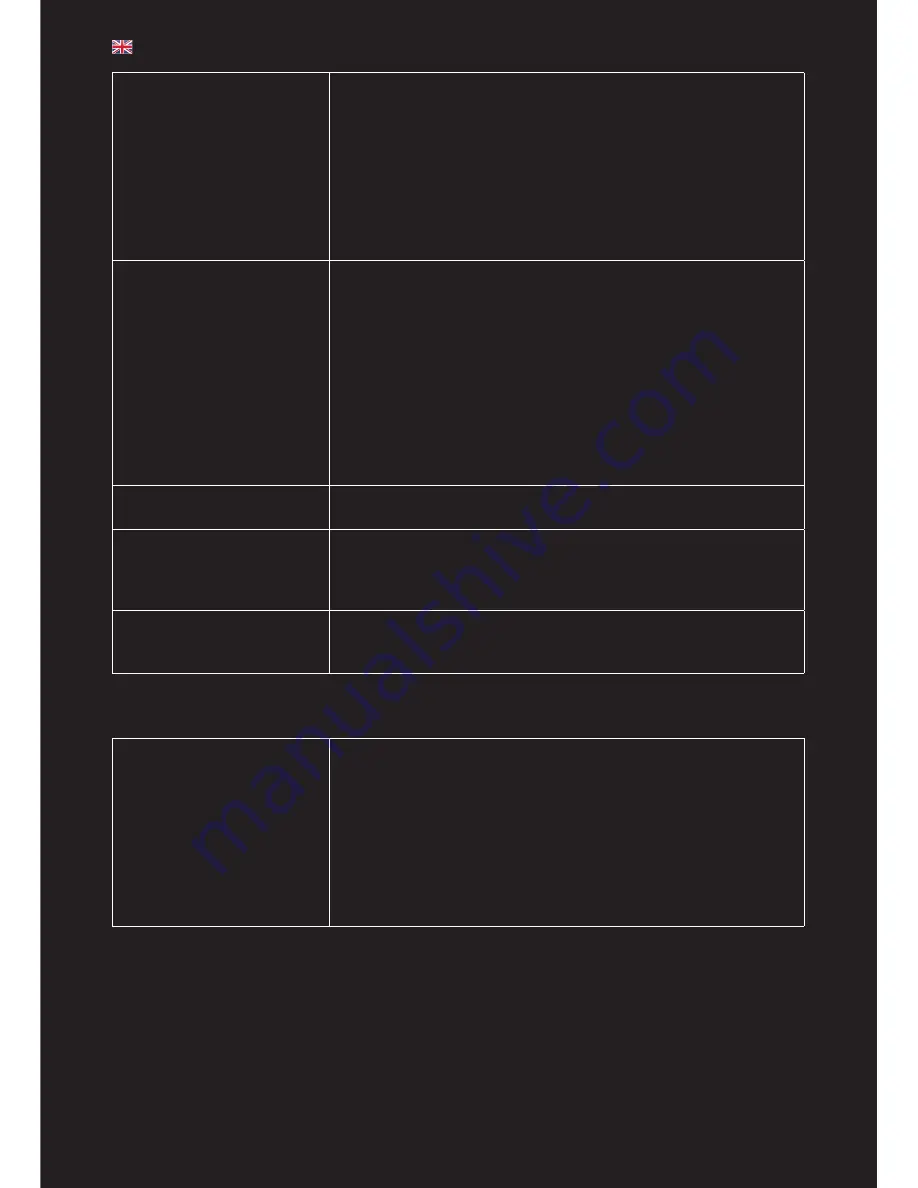
Loop Macro
[FN] + [ LOOP]
Loop Macro enables you to record a macro (including time delay between
keystrokes) and then play it on repeat.
To record a Loop Macro, hold [FN] + [LOOP] for 2 seconds. Release the
keys, and the light in the upper right corner (X) starts blinking slowly. Type
the keys you want to record. To stop recording, press [FN]. The light (X)
stops blinking and your macro is saved.
To run the recorded Loop Macro, press [FN] + [LOOP]. The macro is run
repeatedly. To stop it, press [FN] + [LOOP] again.
Auto Macro
[FN] + [AUTO]
Auto Macro records your keystrokes, and when activated, it holds all the
recorded keys down.
To record an Auto Macro, hold [FN] + [AUTO] for 2 seconds. Release the
keys, and the light in the upper right corner (X) starts blinking slowly. Hold
down all the keys you want to record. To stop recording, release the keys
and press [FN]. The light (X) stops blinking and your macro is saved.
To run the recorded Auto Macro, press [FN] + [AUTO]. The macro is run,
holding all recorded keys down. To stop the Auto Macro, press [FN] +
[AUTO] again. (While running the Auto Macro, all other keys can be used
as normal.)
Include mouse clicks in macros
(USB X-mode only)
While creating macros in USB X-mode, [PrScr], [ScrLk] and [Pause] are
recorded as left mouse button, wheel click and right mouse button.
Macro Speed Control
[FN] + [←]
[FN] + [→]
By using the left and right arrow keys, you can adjust the speed of your
macros. First run the macro that you want to adjust. After the macro is
finished (or stopped), press [FN] + left [←] to make the macro run slower,
or [FN] + right [→] to make it faster.
Delete Macros
When a new macro is recorded to any of the Auto, Loop, T1, T2 or T3 keys,
it overwrites the previous macro assigned to the specific key. To clear any
of the macro keys, simply record a new macro with no keypresses.
Repeat Speed Control (PS/2 connection only)
Repeat Speed
[FN] + [ F9]
[FN] + [F10]
[FN] + [F11]
[FN] + [F12]
The repeat speed determines how fast your keystroke is being repeated
when you hold a key down.
If the keyboard is connected via PS/2, you can use [F9], [F10], [F11] and
[F12] to adjust the repeat speed.
[FN] + [F9] = Normal speed
[FN] + [F10] = 1 step faster
[FN] + [F11] = 2 steps faster
[FN] + [F12] = Maximum speed
GB





































