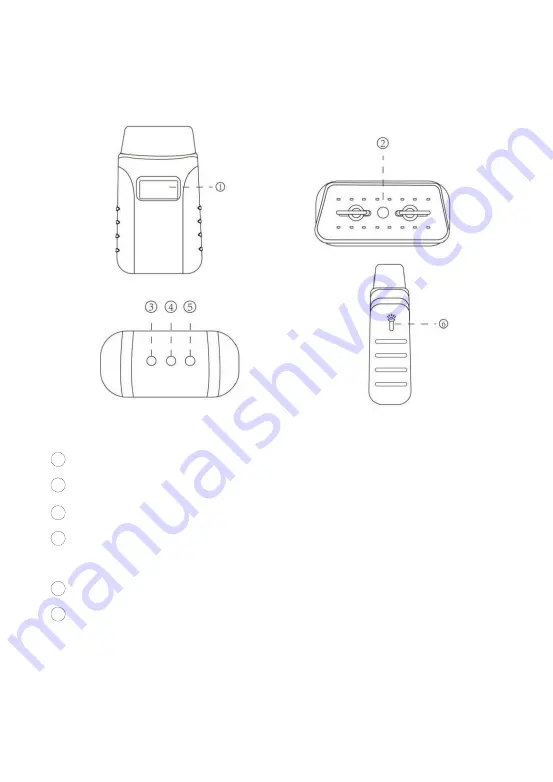
5
1.2. VCI BOX
Fig 1-4 Sample of VCI Box
1
LCD: Display the battery voltage of the vehicle
2
OBD 16 pin connector: Insert the OBD-
Ⅱ
port on the vehicle
3
Light button: provide lighting function
4
Bluetooth Indicator: It turns blue when Bluetooth is connected
successfully
5
Power Indicator: It turns red when power is on
6
Vehicle Indicator: The green light flashes when the VCI box
communicates with the vehicle successfully













































