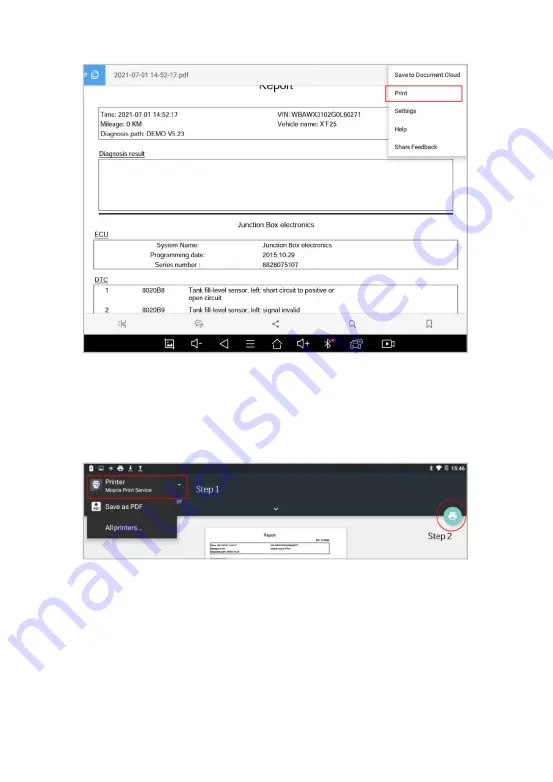
59
Figure 6-4 Sample of How to Print Report, Screen 1
Step 4: Click the top-left corner of the screen and choose the
printer you added before. Then click the button on the right to
print.
Figure 6-5 Sample of Report, Screen 2
6.2. REPLAY
This function allows you to replay the living data recorded during the
diagnosis process.
















































