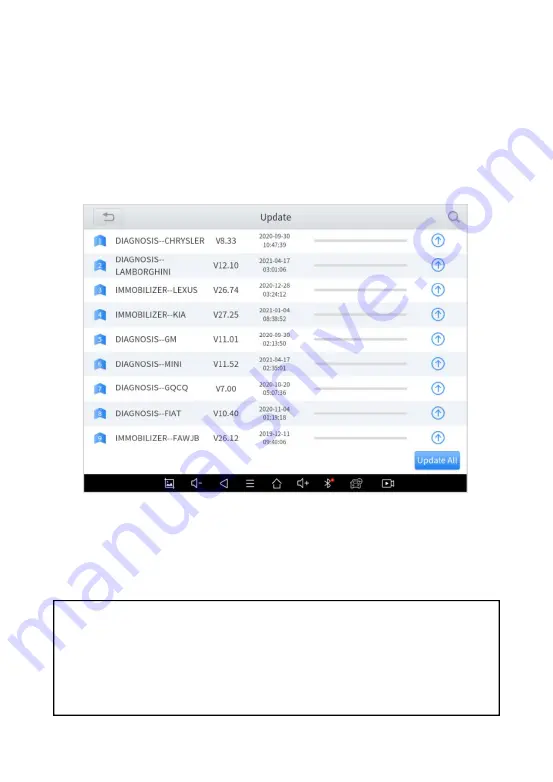
17
3 U
PDATE
&D
ELETE
S
OFTWARE
3.1. UPDATE SOFTWARE
After activating the device, please update the software in "
Update
" first.
To access the update application, open the diagnosis application and
click UPDATE, shown as below:
Figure 3-1 Sample of Update List
Click the magnifying glass in the upper right corner to search for
model software by keywords
Click the up arrow on the right to download the specified package
Click
UPDATES All
at the bottom right to download all packages
NOTE:
1. After activating the device for the first time, please check the
update.
2. Software updates in English and the local languages are
generally supported, but to save storage space, we
recommend that you better update in one language
.
















































