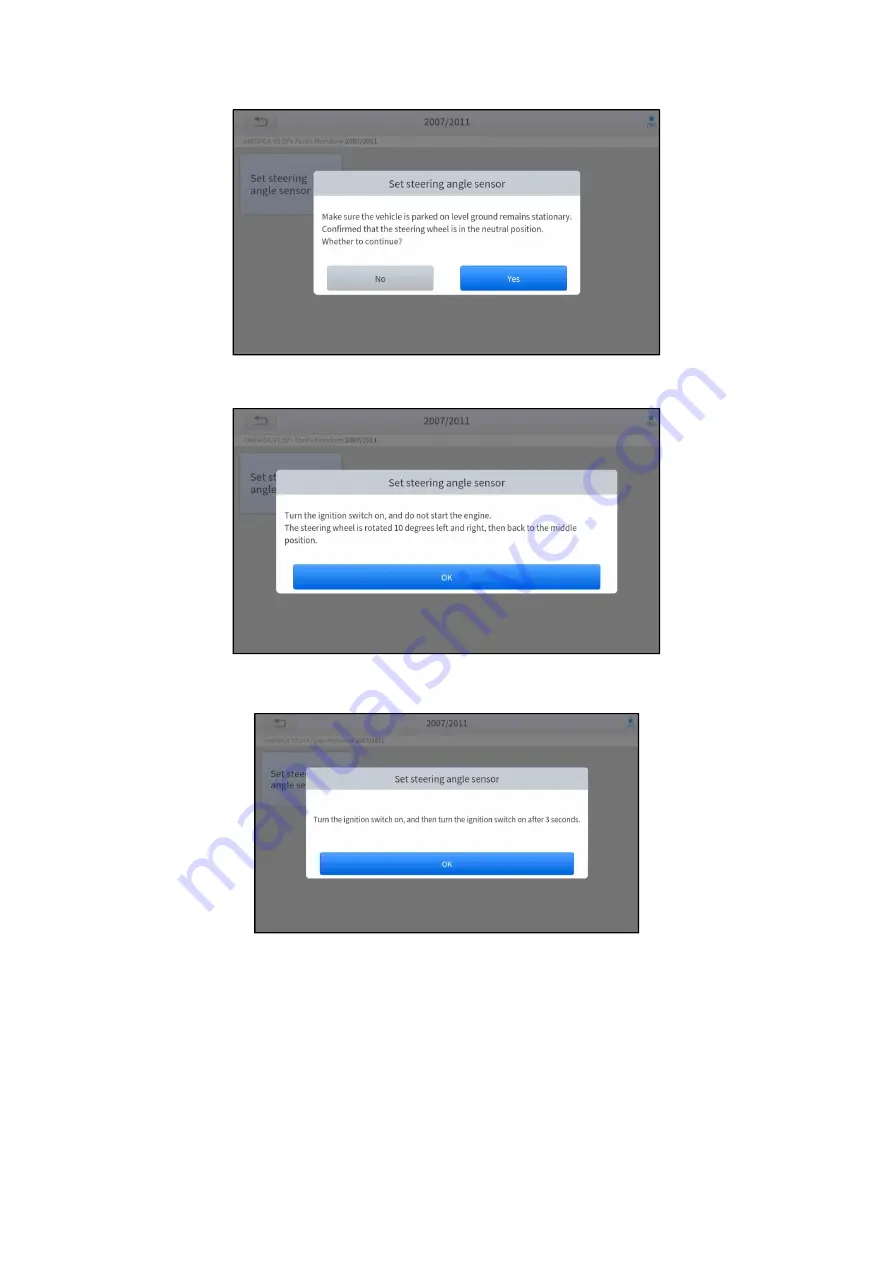
41
4. Follow the instructions displayed and press
OK
after completing the instructions shown.
5. Wait until the following instruction is displayed and press
OK
after completing the instructions shown.
1. Message of ‘
Function execution is completed
’ displayed when SAS reset function has successfully completed.
5.5 BMS RESET
The Battery Management System (BMS) allows the scan tool to evaluate the battery charge state, monitor the close-circuit
current, register the battery replacement and activate the rest state of the vehicle.
This function enables you to perform a resetting operation on the monitoring unit of the vehicle battery, in which the
original low battery fault information will be cleared and battery matching will be performed.
Battery matching must be performed in the following cases:
Summary of Contents for IP819TP
Page 65: ...63...
















































