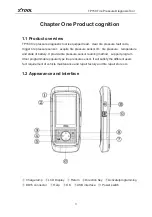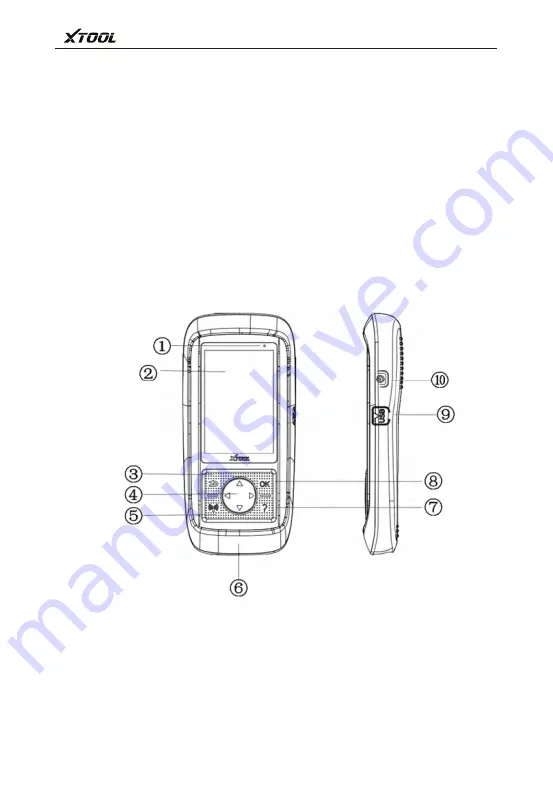
Chapter One Product cognition
1.1 Product overview
1.2 Appearance and interface
TP150 Tire Pressure Diagnosis Tool
3
TP150 tire pressure diagnostic tool is equipped read
、
clear tire pressure fault code
,
trigger tire pressure sensor
、
acquire tire pressure sensor ID
、
tire pressure
、
temperature
and state of battery. It provide tire pressure sensor learning method
,
support program
Xtool programmable popular type tire pressure sensor. It will satisfy the different users
fact requirement of vehicle maintenance and repair factory and tire repair store etc.
①
Charge lamp
②
LCD Display
③
Return
④
Direction Key
⑤
Activate/programming
⑥
DB15 connector
⑦
Help
⑧
OK
⑨
USB interface
⑩
Power switch
Summary of Contents for TP150
Page 1: ...TP150 Tire Pressure Diagnosis Tool Operation Manual ...
Page 2: ......
Page 30: ......
Page 31: ......