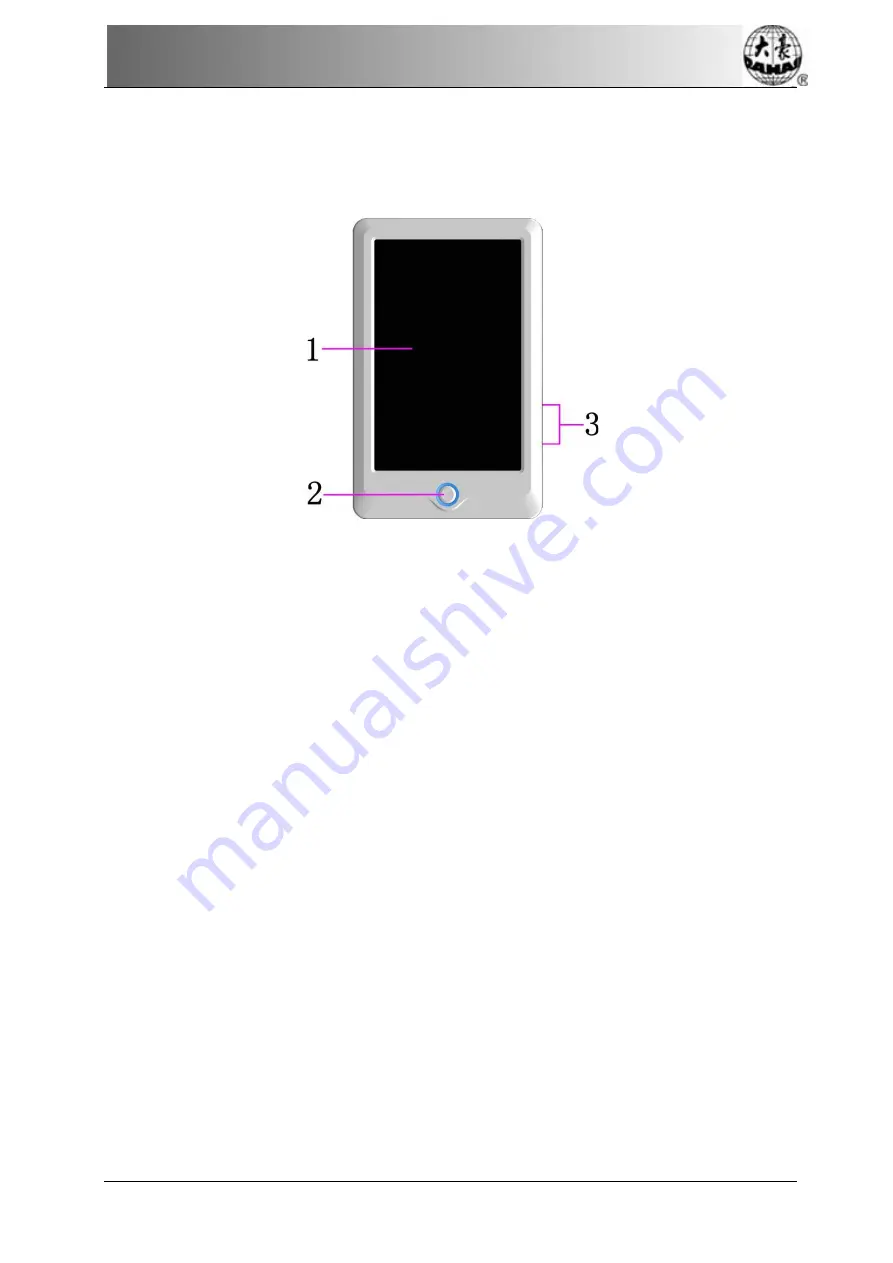
Chapter 2
Embroidery Guide
Owner’s
Manual of BECS- A15 Computerized Control System
7
Chapter 2
Embroidery Guide
2.1
Structure and Usage Instruction of Control Panel
I.
Structure of Control Panel
1.
Touching Panel
It adopts high-luminance LCD displayer and touching screen man-machine
interaction interface.
2.
Buttons
Press the keys to start the embroidery, pause the embroidery.
3.
Main USB Port
USB disk can be plugged for data input/output.
II.
Instructions on Touching Panel
This machine uses the touching panel as its input device. In order to extend the
service
life of the panel and to maintain its performance, please don’t apply too much
pressure on the screen during operation. Neither can user use the sharp or hard tools to click
the screen.
III.
Instructions on USB Disk
Please pay close
attention to electrostatic phenomenon. Don’t forget to discharge (we
suggest you should touch the machine stand or frame to discharge the static) before
plugging in/out the USB disk.
Pay attention to the direction of the USB disk at plug-in.
Don’t
pull out the USB
disk when system loads data from or write data to it. If the USB disk is pulled out or the
power is














































