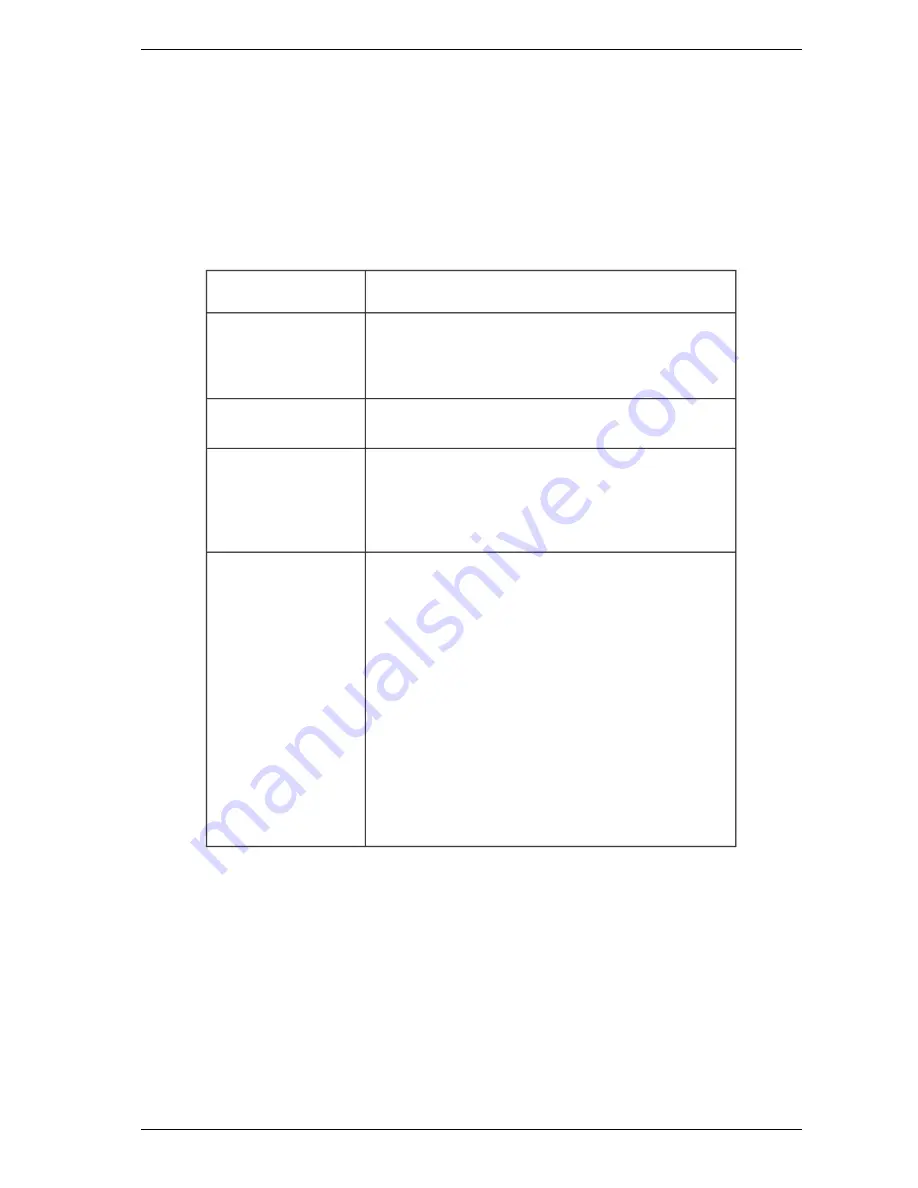
VESDA VLC Product Guide
VESDA by Xtralis
8
www.xtralis.com
3.1
Display
The VLC has five LEDs to indicate Alarms, Faults, OK (normal working of the detector) and
Reset/Isolate status. The VLC-505 offers the option for a remotely mounted Display Module, refer to
Figure 3-2 on page 9 for details.
3.1.1
LED and Reset/Isolate button
The LED indicators and the Reset/Isolate button on the front cover of the VLC detector display
alarms and faults.
Fire
This
(RED)
LED is lit when the Fire alarm threshold is
reached.
Pre-Alarm
The
(RED)
Pre-Alarm LED is lit when the Pre-Alarm
threshold is reached.
This LED flashes when the Alert alarm threshold is reached
and Alert Overlay in set to ON.
Fault
This
(YELLOW)
LED is lit when a fault is detected.
It is also lit during airflow normalization.
OK
The OK LED
(Green)
stays lit during normal operation
indicating the unit is functionally normally.
This LED flashes twice repeatedly during air flow
normalization operation and three times repeatedly when
AutoLearn is activated.
Reset / Isolate
Reset / Isolate Push
Button Switch
The Reset/Isolate LED (Yellow) is lit when VLC is isolated.
While it remains isolated the Pre-Alarm and Fire relays will
not work.
(The Fault relay will continue to work).
l
To Reset the unit, press this button once.
l
To Isolate the unit, press and hold the button for 2
seconds.
l
To De-isolate the unit, press and hold the button for 2
seconds.
l
While the detector is Isolated, any faults may be cleared
by pressing this button once.
The button will not operate:
l
if a remote Reset switch has been fitted to the Reset
(GPI) terminals and is set to the Isolate position;OR
l
if the Reset/Isolate button has been locked out in the
programming.
Table 3-1: LED Indicators and the Reset/Isolate button















































