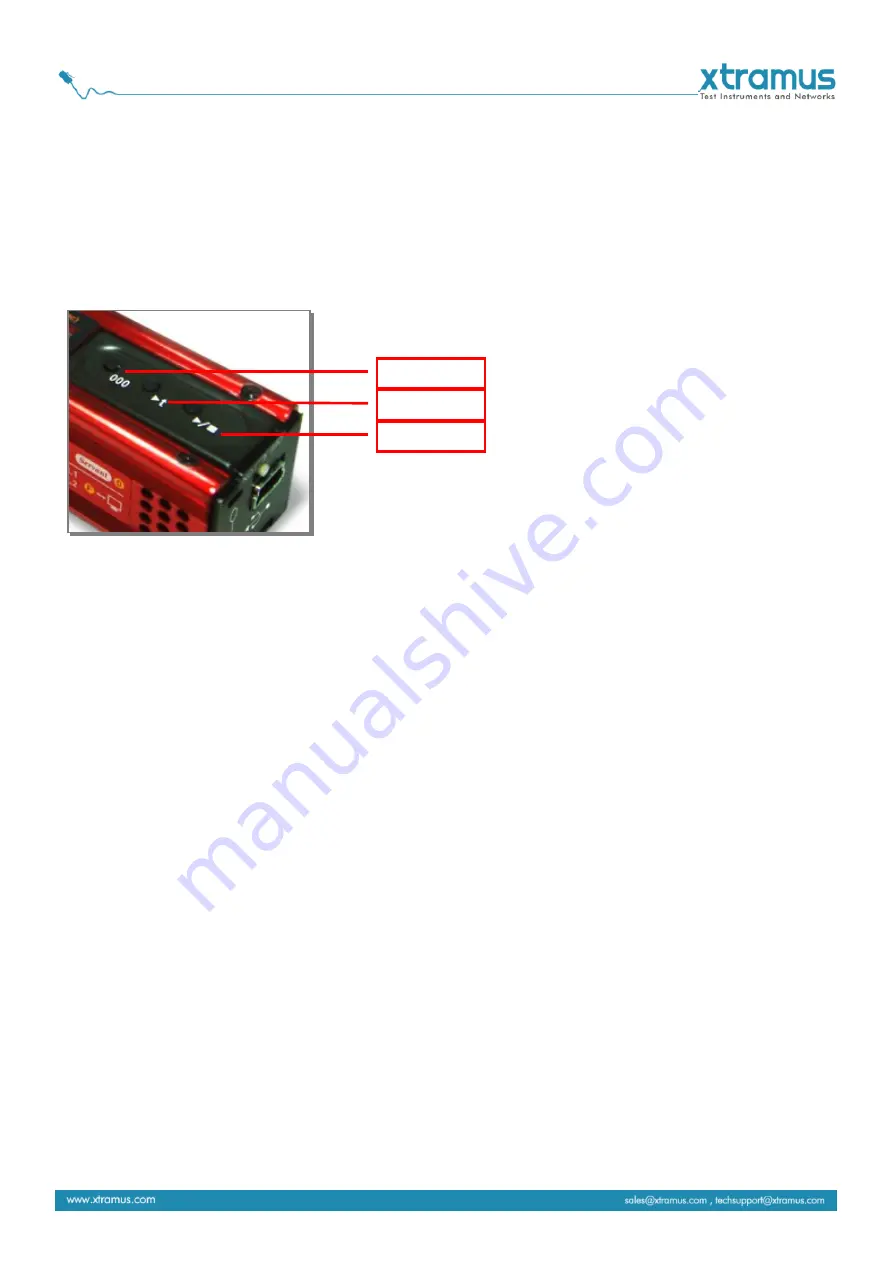
18
later, owing to the test duration configured here. If test duration is configured, wait result until the test is
done. Press Stop button to stop the test immediately will cause a fail test.
If it is configured to "0", the test keeps going continually, unless user press Stop button to stop the test.
3.2 Button for Operation
There are 3 buttons for the operation of NuBAR-1000. When configuration via rotary switch is done, press
these buttons to operate the function for the test.
3.2.1 Run / Stop button
Press it to start the procedure configured in Rotary Function Switch. The procedure will stop automatically,
owing to the internal settings of the procedure or the duration configured at Rotary Test Duration Switch.
Force to stop the procedure by pressing it again. For most of test procedures, they will stop automatically.
Force to stop these tests probably cause failed result.
3.2.2 Clear Key
Clear the current test result for next test. When test is done, all LEDs keep the result of pervious test. Press
this key to clear all test results, then operator is able to process next test.
3.2.3 Tx Test Key
Transmit 10 broadcast short packets by 2 different MAC address One MAC address is for the transmission
of management parameter and the other MAC address is for the test packets.
Clear
Tx Test
Run /
Stop
















































