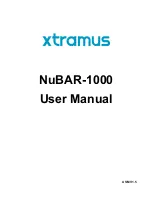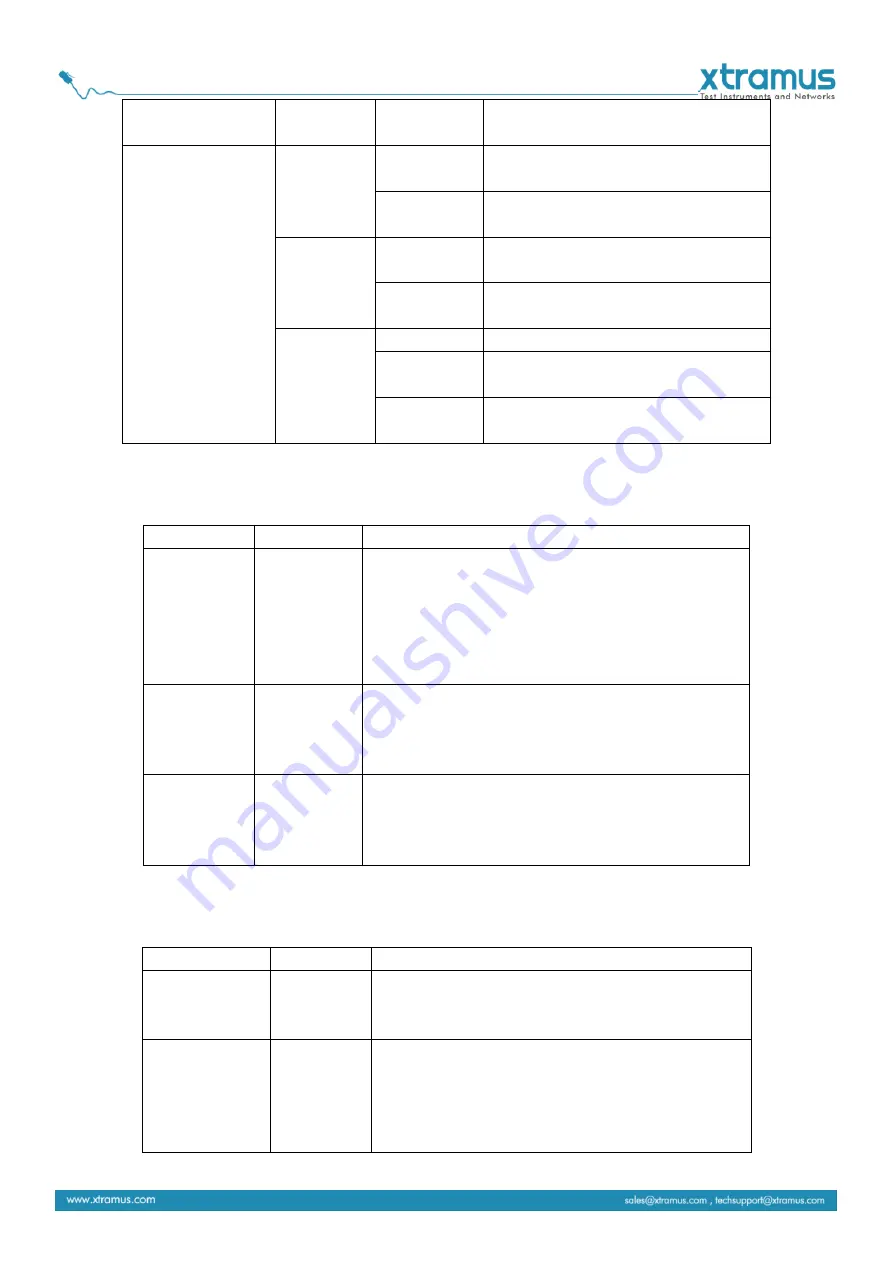
8
Slow blinking
(1Hz)
Try to get an IP address from DHCP
Transmission Status TX
Slow blinking
(2Hz)
Data is transmitting
Fast blinking
(4Hz)
Transmitting in Wirespeed
RX
Slow blinking
(2Hz)
Data is receiving
Fast blinking
(4Hz)
Receiving in Wirespeed
Speed
ON
1000Mbps connection
Mild blinking
(2Hz)
100Mbps connection
Slow blinking
(1Hz)
10Mbps connection
Rotary Switch
Label
Scale
Description
Function
1 set
16 scales
0~9, A~F
16 function modes
0~9: Pre-defined function
A~E: Customized settings
F: Control by PC via mini-USB port of NuBAR-1000.
For detail, please refer to 3.1.1
ID
2 sets
16 scales
0~9, A~F
Pair mapping control of NuBAR-1000 if there are
more then one pair of NuBAR-1000 connected in
the same network.
For detail, please refer to 3.1.2
Test Time
(sec)
2 sets
16 scales
0~9, A~F
It is for the configuration of test duration each time.
Duration in seconds is configured in hex mode.
For detail, please refer to 3.1.3
Buttons
Label
Action
Description
►
/
■
Push once Run / Stop Key
Press it to start or stop the procedure configured in
Rotary Function Switch.
►
t
Push once Tx Test Key
Transmit 10 broadcast short packet by 2 different
MAC address. One MAC address is for the
transmission of management parameter and the
other is for the test packets.