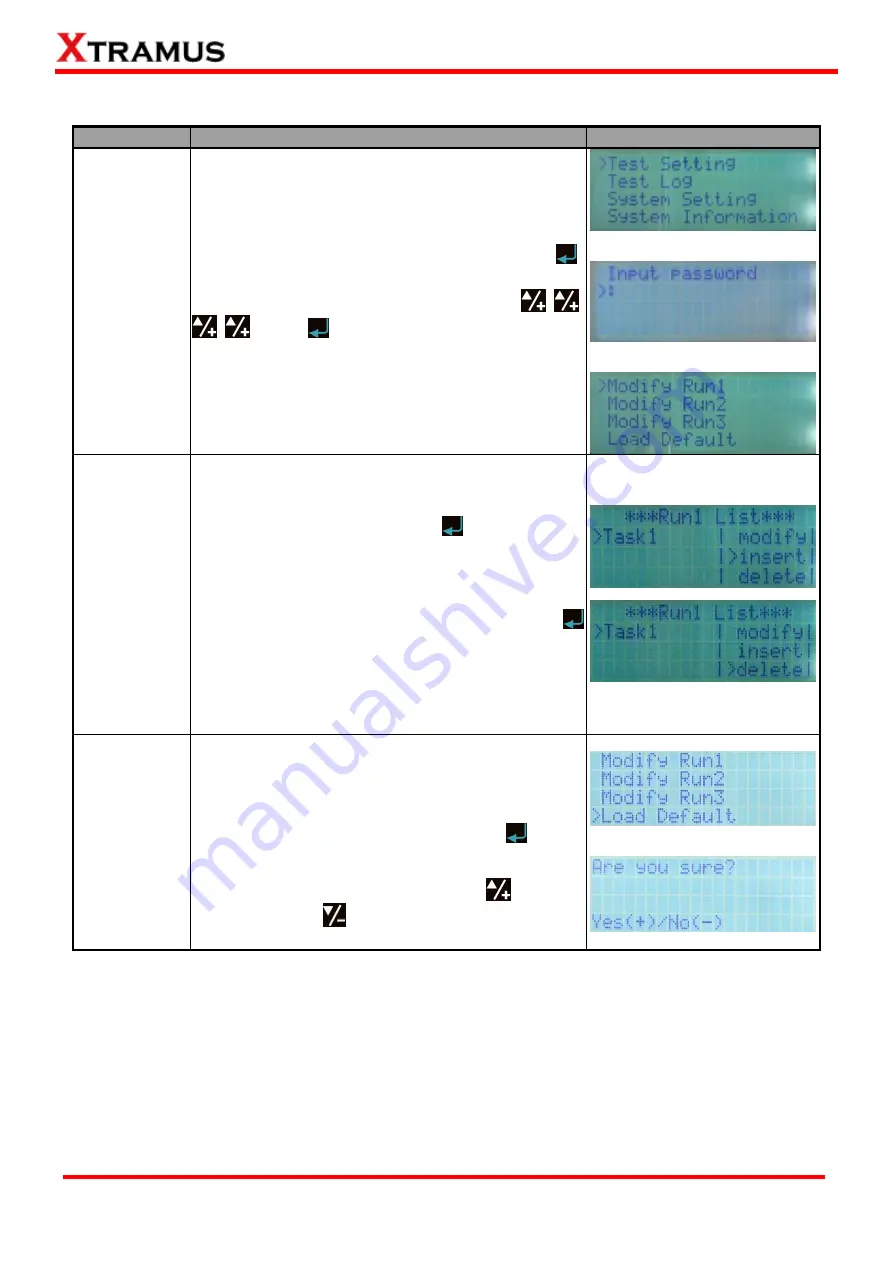
33
E-mail: sales@xtramus.com
Website: www. Xtramus.com
XTRAMUS TECHNOLOGIES
®
4.2.4. NuStreams-P9A Front Panel Functions
– Test Setting
Function
Control Button Action
LCD Display
Entering Test
Setting Menu
Move the cursor
>
to “
Test Setting
”, and press
button. NuStreeams-P9A will prompt you to input the
system password. The
default password
is
. Press
button after inputting the
password to enter the test setting menu.
↓
↓
Insert/Delete
Tasks
You can also
insert
or
delete
Tasks
.
To add a new task to the current
Run
, choose “
insert
”
from “
Run List
” menu, and press
button. A new
task with default parameters will be added to that
Run
.
To remove an existing task of the current
Run
,
choose “
delete
” from “
Run List
” menu, and press
button. The existing task you chose will be deleted.
Each “
Run
” can contain up to
4 Tasks
, while each
Task
is an independent test that can contain different
test parameters.
Load Default
You can reset all settings stored in all 3 Runs and
load the default test configurations here.
To load default test configurations, choose
“
Load
Default
” from “
Run List
” menu, and press
button.
NuStreams-P9A will confirm if you really want to reset
all test settings to default values. Press
button to
confirm, or press
button to cancel.
↓
















































