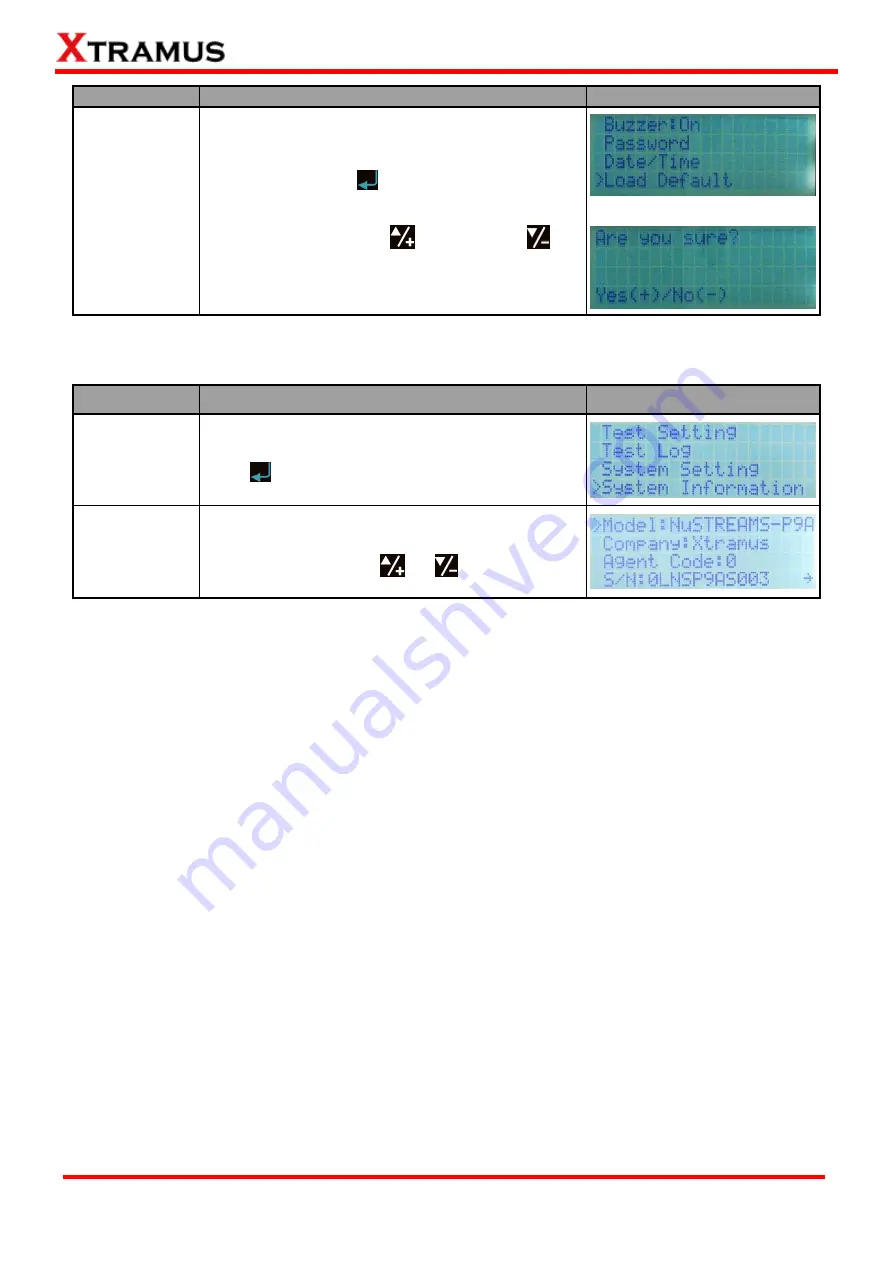
37
E-mail: sales@xtramus.com
Website: www. Xtramus.com
XTRAMUS TECHNOLOGIES
®
Function
Control Button Action
LCD Display
Load System
Default Value
Choose “
Load Default
” from “
System Setting
”
menu list, and press
button.
System will ask if you really want to set all system
settings to default. Press
to confirm, or
to
cancel.
↓
4.2.7. NuStreams-P9A Front Panel Functions
– System Information
Function
Control Button Action
LCD Display
Entering
System
Information
Move the cursor
>
to “
System Information
”, and
press
button.
View System
Information
You can browser NuStreams-P9A
’s system
information by pressing
or
buttons.
















































