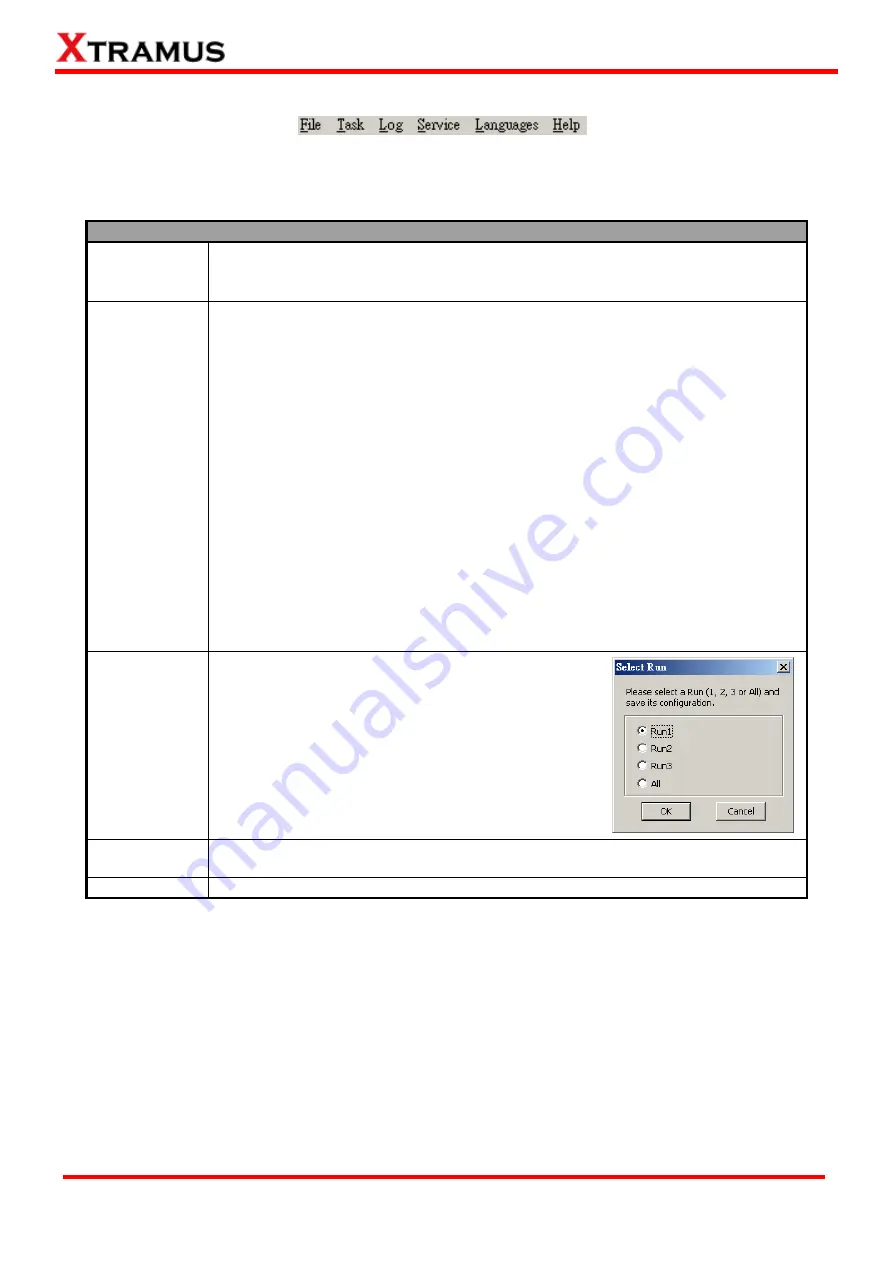
46
E-mail: sales@xtramus.com
Website: www. Xtramus.com
XTRAMUS TECHNOLOGIES
®
5.3.2. NuSet-MiniPG-Config Function
– Menu Bar
The
Menu Bar
includes configuration options such as
File
,
Task
,
Log
,
Service
,
Language
, and
Help
.
5.3.2.1. Menu Bar
– File
File
Load Default
Config. Profile
The system will load the default test settings for Run 1~3. All test parameters in
Run 1~3 will be set to default value.
However, loading test settings won’t be saved
to NuStreams-P5G until applied.
Load Config.
Profile From
You can choose to load test settings either from
Existing Files
, or
Pre-defined
Files for Network Products
.
Existing Files:
NuSet-MiniPG-Config will load test settings which you saved
previously.
Pre-defined Files for Network Products:
NuSet-MiniPG-Config will load
test setting samples for network products pre-defined by Xtramus. All these
test settings are stored in “
Default Config Profile
” folder located under
NuSet-MiniPG-Config
’s installation folder. These test settings are named by
the format of
A_B_C_D_E_F
, which means:
A:
Name of the testing device. In here
B:
Type of the DUT (Chip or Model)
C:
Name of the Manufacturer
D:
DUT Model Name
E:
DUT Version
F:
Testing WAN type.
Please note that loading test settings won’t be saved to NuStreams-P5G or
NuStreams-P9A until applied.
Save
Configuration
You can save all parameter changes through Run
1~3 you made to your PC. If you haven’t saved the
changes previously, a
Select Run
window will pop up
and ask you which test setting (Run) you would like
to save.
Save As…
The “
Save As…
” function is similar to the “
Save Configuration
”. The only
difference is that you can save test settings (Run) with different file names.
Exit
Exit NuSet-MiniPG-Config.
















































