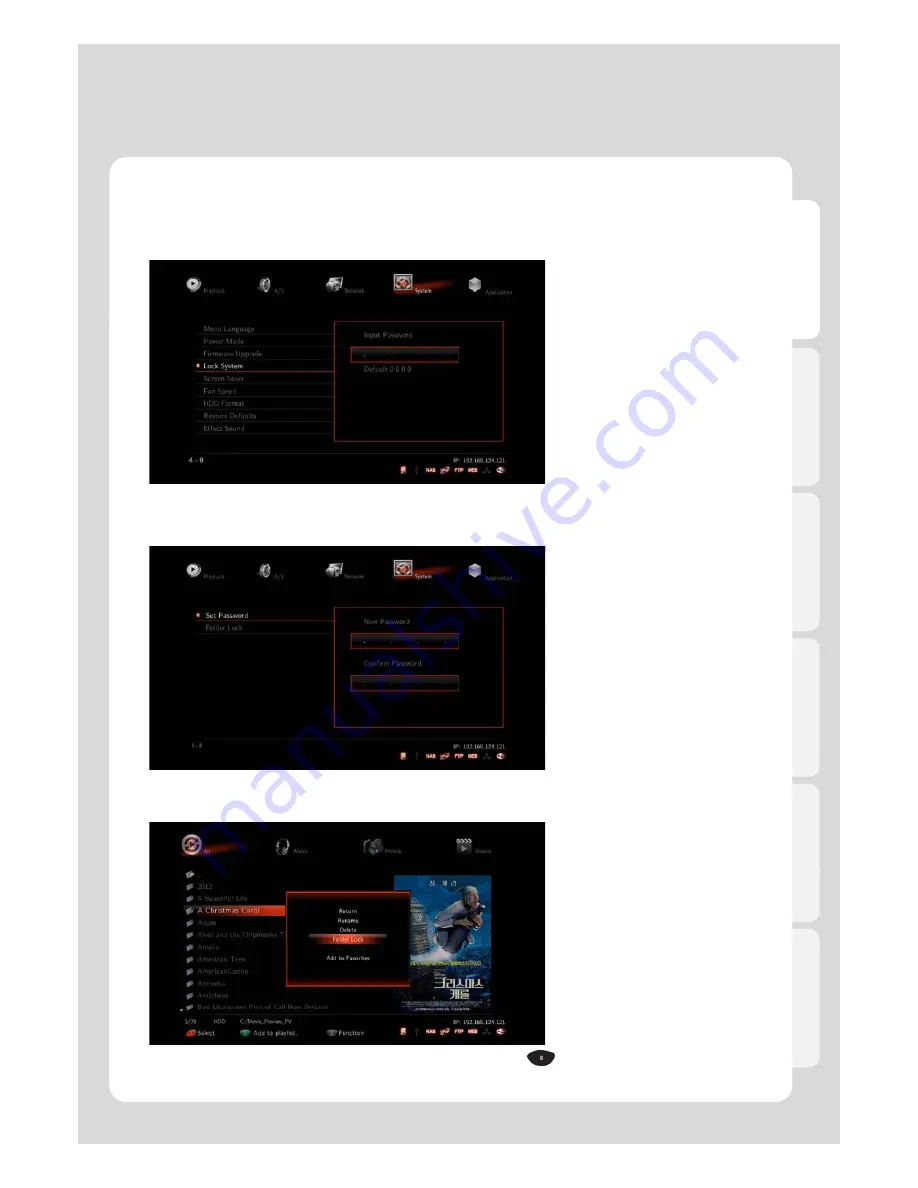
6
How to use “Lock System” function
Major Function
English
6.
How to use Lock System function
This function enables you to keep folders on your system secured by simply designating it a password.
Locked folder will therefore be accessible by password only [Default PWD: 0000].
1. First of all, change the default password.
[Setting
→
System
→
Lock System
→
0000(Default)
→
Set Password]
2. Enter password whatever you want to change.
50
3. Move cursor to choose a folder you want to lock and then, press [FUNC] – [Folder Lock] so that it will
be locked.















































