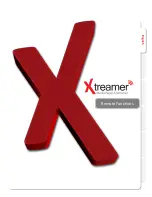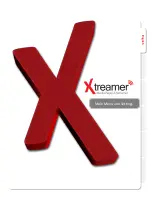En
g
lis
h
24
System Service
Settings
NAS - Network Drive
(SAMBA)
Allows you to use your player as a NAS device on your network.
NAS network drive provides storing and copying files services.
BT
Use it to enable built-in bit-torrent client.
The client can by accessed from your computer via a browser program by typing SideWinder 3 internal
IP/unicgi
For more information please refer to the Bit-Torrent section of this guide.
DLNA DMR
This option enables DLNA service.
Airplay
Enable to stream videos (Youtube) and images from your iOS device to a TV via Xtreamer player.
Android
You can disable Android services if you want to dedicate all the device’s resources to playing media files.
Transmission
Popular torrent client that can work on multiple operating systems.
Note
If an option is not frequently used we recommend disabling it to reserve the memory and for security
reasons.
Summary of Contents for SideWinder 3
Page 1: ...User Manual Xtreamer SideWinder 3 ...
Page 4: ...English ...
Page 5: ...English Connections ...
Page 11: ...English Remote Functions ...
Page 12: ...English 12 Remote Control Functions ...
Page 15: ...English Main Menu and Settings ...
Page 28: ...English Basic Functions ...
Page 36: ...English Advanced Features ...
Page 43: ...English 43 Apps You can access various internet resources via App section of the Main Menu ...
Page 46: ...English Network Setup ...
Page 50: ...English NFS Sharing Setup ...
Page 52: ...English 52 NFS Share Setup Add NFS client Enter IP address of the relevant device ...
Page 53: ...English 53 NFS Share Setup And the path to the shared folder ...
Page 55: ...English Network Sharing ...
Page 78: ...English Bit Torrent guide ...
Page 82: ...English Android App Installation ...
Page 85: ...English 85 Android App Installation Press INSTALL ...
Page 87: ...Web UI ...
Page 94: ...English Firmware Upgrade ...