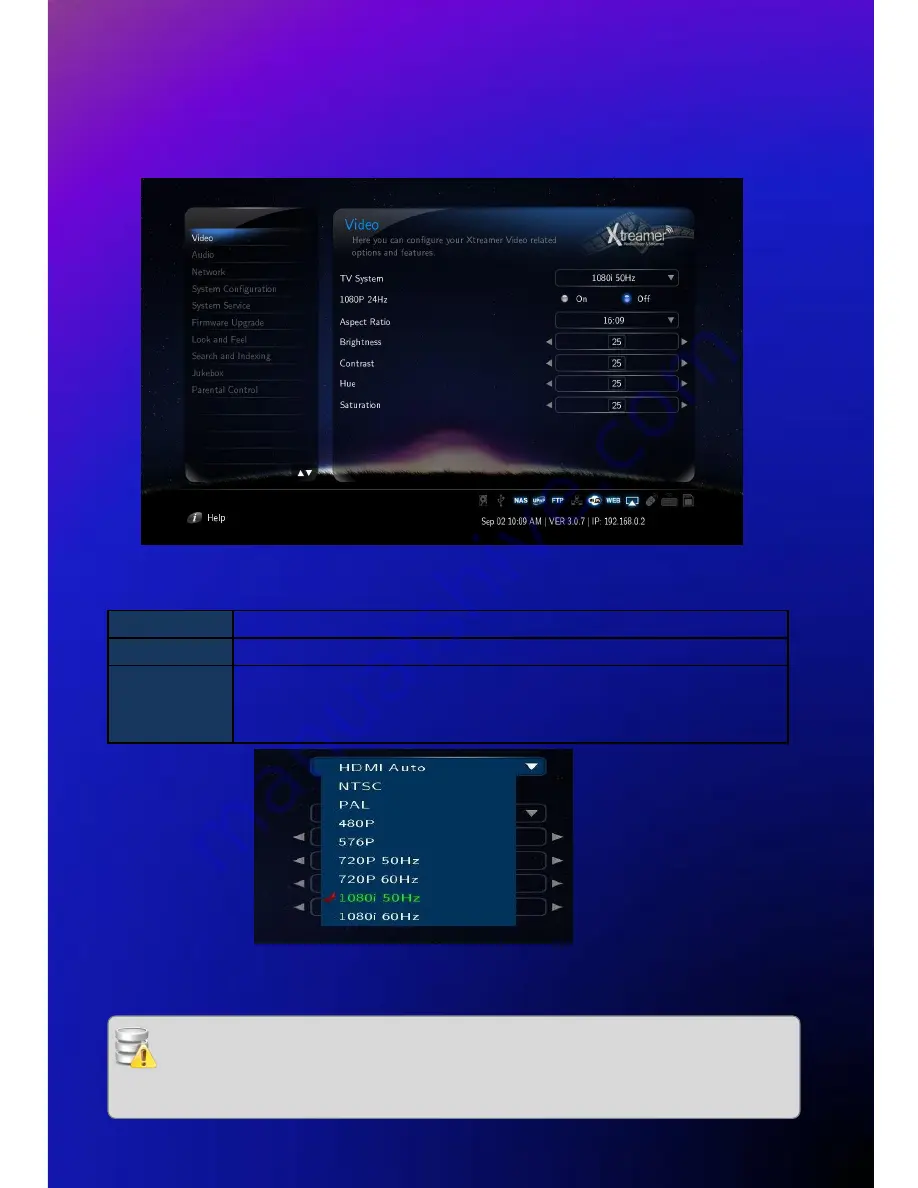
24
Video
Settings
TV System
You will be able to select proper display resolution and video output type.
1080P 24Hz
This feature allows you 1080P 24Hz output when playing Blu-ray files (BD); however, this function is
only available when Xtreamer is connected using a HDMI cable to a TV that supports 24Hz frame rate.
PAL (B) (50Hz)
Europe, Greenland, South Africa, the Middle East, China, Austria, India, Indonesia.
NTSC (60Hz)
Korea, the USA, Japan, Canada, Taiwan, the Philippines, Colombia.
Display
Resolution
HDMI Auto / NTSC / PAL / 480P / 576P / 720P 50Hz / 720P 60Hz / 1080i 50Hz / 1080i
60Hz / 1080P 50Hz / 1080P Supported.
※
In some cases, display resolution on your TV can not be supported due to inactivity;
therefore, you should check your TV specification.
Note for 1080p 24p
- TV, AV amp and media file you use must support 1080P 24Hz and your media file should be
encoded 1080P 23.976fps.
- If video isn’t properly played by selecting [ON], you will be required to select [Off].
- The initial TV screen can be flickering when you switch on “1080P 24Hz” mode
















































