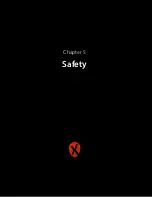•
Do not use this apparatus near water.
•
Clean only with dry cloth.
•
Do not block any ventilation openings. Install in accordance with the manufacturer’s
instructions.
•
Do not install near any heat sources such as radiators, heat registers, stoves, or other
apparatus (including ampli
fi
ers) that produce heat.
•
Protect the power cord from being walked on or pinched particularly at plugs,
convenience receptacles, and the point where they exit from the apparatus.
•
Only use attachments/accessories speci
fi
ed by the manufacturer.
•
Unplug this apparatus during lightning storms or when unused for long periods of time.
•
Do not operate this device outside the temperature range of 5°C–35°C (41°F–95°F).
•
Do not drop or shake the device.
•
Do not move the device when it is powered on.
•
Power supply cords should be routed so that they are not likely to be walked on or pinched
by items placed upon them or against them.
•
Do not overload wall outlets.
| Xtreamer Wonder Pro user guide
51
Summary of Contents for wonder pro
Page 1: ...Xtreamer Wonder Pro USER GUIDE ...
Page 2: ...When smart is getting smarter Xtreamer Wonder Pro user guide 2 ...
Page 9: ...Quick overview Xtreamer Wonder Pro user guide 9 ...
Page 10: ...AirMouse Pro functions and features Xtreamer Wonder Pro user guide 10 ...
Page 11: ... Xtreamer Wonder Pro user guide 11 Chapter 2 Connecting ...
Page 13: ...Connecting Xtreamer Wonder Pro HDMI Optical Network Xtreamer Wonder Pro user guide 13 ...
Page 15: ...Basic functionality First time wizard Xtreamer Wonder Pro user guide 15 Chapter 3 Use ...
Page 17: ... Xtreamer Wonder Pro user guide 17 ...
Page 21: ... Xtreamer Wonder Pro user guide 21 ...
Page 25: ... Xtreamer Wonder Pro user guide 25 ...
Page 32: ... Xtreamer Wonder Pro user guide 32 ...
Page 38: ... Xtreamer Wonder Pro user guide 38 Chapter 4 Advanced Features ...
Page 50: ... Xtreamer Wonder Pro user guide 50 Chapter 5 Safety ...
Page 52: ... Xtreamer Wonder Pro user guide 52 Chapter 6 Useful Links ...