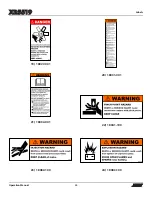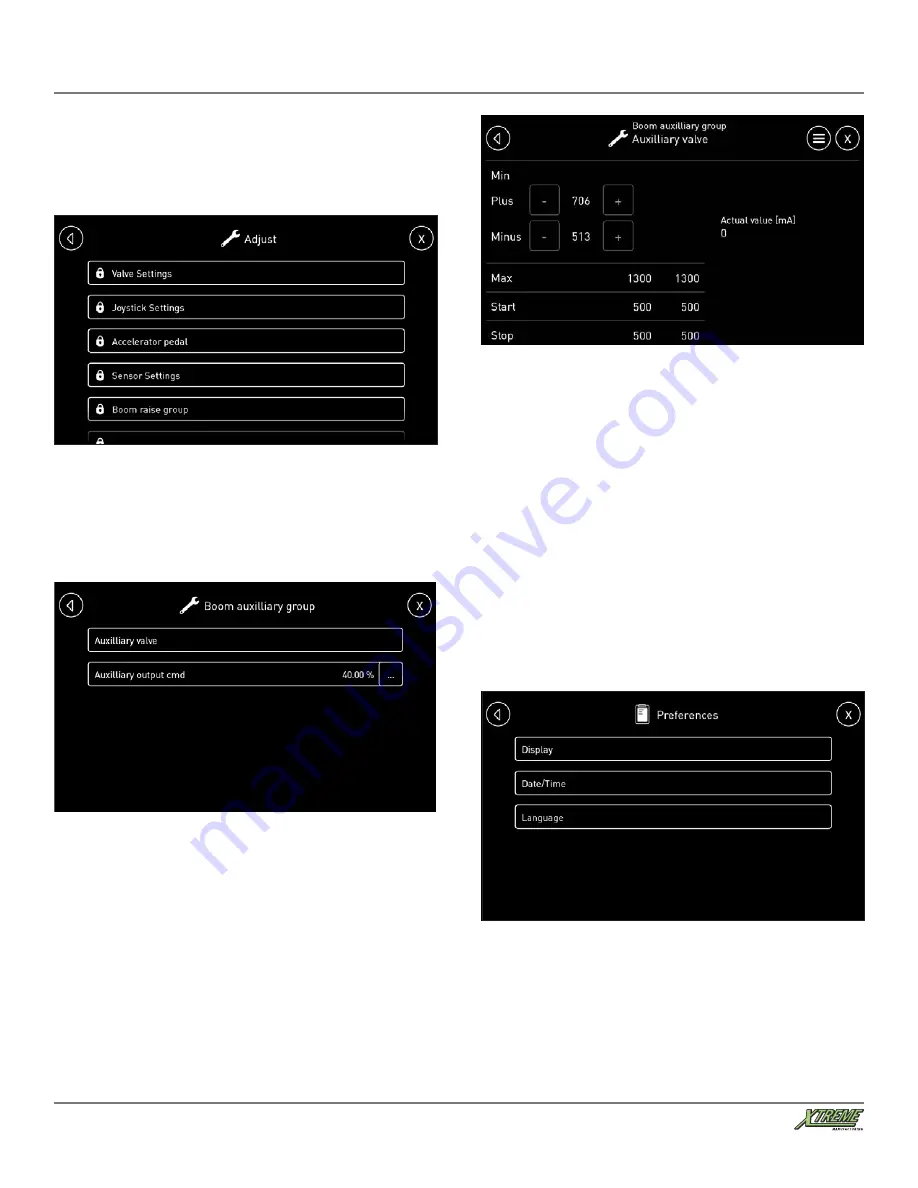
Operation Manual
38
XR5519
Operator Cab
PREFERENCES
Preferences allows for setting user preferences. Available
options:
•
Display - allows for adjusting basic display parameters
such as brightness, contrast, etc.
•
Date/Time - allows for time and date setup.
•
Language - from the drop-down list, choose one of the
available languages.
Fig 37. Preferences
ADJUST
Adjust is a password-protected menu that enables users to
change the parameter values , such as temperature, angle of
sway, etc. of different machine components.
Fig 34. Adjust Home Screen
The only parameters that can be accessed by the user at this
time allow for adjusting the rotation speed of the drilling
auger and are displayed in the Boom Auxiliary Group. Scroll
down to this option and select it to enter it.
Select Auxiliary Valve to adjust the current supplied to the
valve coil, which in turn adjusts the oil flow through the valve,
thus adjusting the auger rotation speed.
The critical values that the operator should be concerned with
are:
•
Minimum value, which determines the point when the
auger starts to rotate and
•
Maximum Value, which determines the rotation speed.
Fig 36. Auxiliary Valve Parameter Adjustment
Fig 35. Adjust - Boom Auxiliary Group sub-menu
NOTE:
The other available selection, Auxiliary output cmd is
not implemented at this time.