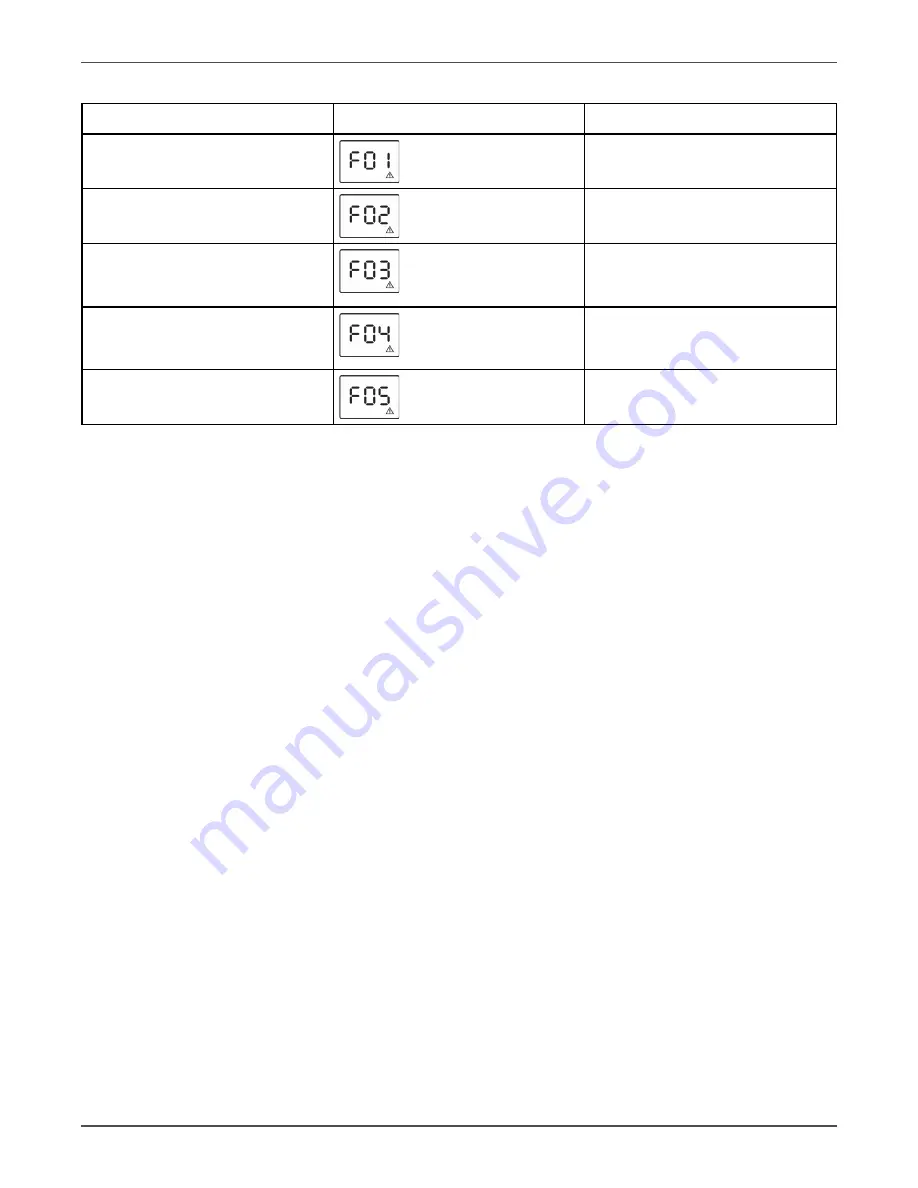
Xtreme Power Conversion Corporation
A60 User’s Manual
Page 5
Uninterruptible Power Supply
Fault Code Table:
Fault condition
LCD
Solutions
Output short circuited
Disconnect short-circuited loads
and restart the UPS again.
Overload fault
Disconnect all output loads and
restart the UPS again.
Overcharge
Call for service immediately.
Bad or severely discharged battery
Please replace the battery.
High output voltage fault
Call for service immediately.
If fault alarm occurs, please call for service immediately.
WARNING
: Changes or modifications not expressly approved by the party responsible for compliance could void
the user’s authority to operate the equipment.
Turn UPS ON/ OFF
To turn the UPS unit on, press the Power switch on the front of the UPS. To turn the UPS unit off, press the Power
switch on the front of the unit again.
SAVE THESE INSTRUCTION-This manual contains important instructions that should be
followed during installation and maintenance of the UPS and batteries.
• This UPS utilizes voltage that may be hazardous. Do not attempt to disassemble the unit. The unit contains no
user replaceable parts. Only factory service personnel may perform repairs.
• This pluggable type A equipment with battery already installed by the supplier is operator installable and may
be operated by laymen.
• The mains socket outlet that supplies the UPS shall be installed near the UPS and shall be easily accessible.
• During the installation of this equipment it should be assured that the sum of the leakage currents of the UPS
and the connected loads does not exceed 3.5mA.
• Connection to any other type of receptacle other than a two-pole, three-wire grounded receptacle may result
in shock hazard as well as violate local electrical codes.
• In the event of an emergency, press the “OFF” button and disconnect the power cord from the AC power sup
-
ply to properly disable the UPS.
• Do not allow any liquids or any foreign object to enter the UPS. Do not place beverages or any other liquid-
containing vessels on or near the unit.
• This unit intended for installation in a controlled environment (temperature controlled, indoor area free of
conductive contaminants). Avoid installing the UPS in locations where there is standing or running water, or
excessive humidity.
• Do not plug the UPS input into its own output.
• Do not attach a power strip or surge suppressor to the UPS.
• Do not attach non-computer-related items, such as medical equipment, life-support equipment, microwave
ovens, or vacuum cleaners to UPS.
• A battery can present a risk of electrical shock and high short circuit current. The following precautions should
be observed when working on batteries:



























