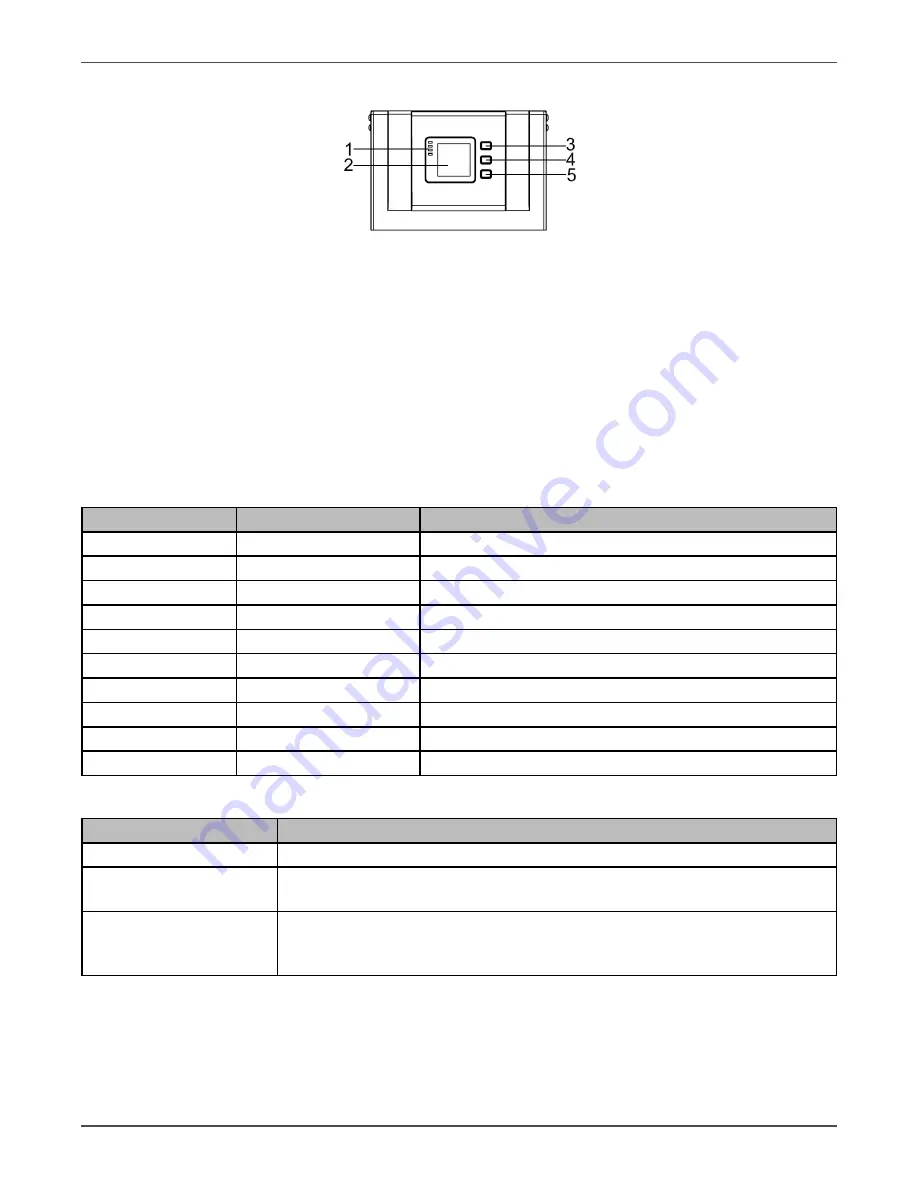
Xtreme Power Conversion Corporation
E90 Service Manual
Page 4
Uninterruptible Power Supply
Operating panel
Operating interface
1) LED (from top to bottom: “alarm”, “bypass”, “battery”, “inverter”)
2) LCD display
3) Scroll button
4) Off button
5) On button(battery cold start switch)
Status indicator on front panel, LCD and other buttons
LCD and indicator LED on front panel, cooperate with buttons, can view all the data, information and set
parameters.
Table 1 Indicator description
Name
Status
Description
Alarm LED
Red on
UPS fault and alarm
Red off
UPS normal
Bypass LED
Green on
UPS bypass output
Green flash
Bypass abnormal or out of range, or bypass switch fail
Green off
Bypass normal, no bypass output
Battery LED
Green on
Battery supply power
Green flash
Battery discharge termination and pre-inform
Green off
Battery abnormal(no battery or battery fail)
Mains output LED
Green on
Mains output
Green off
No mains output
Table 2 Button description
Button Name
Description
Cycle
Enter the menu to view the UPS data and information
ON
Start inverter
battery cold start under the shutdown
OFF
Shut down inverter in Line mode and transfer to bypass(if bypass normal) ;
Shut down inverter under the battery mode, UPS down;
Battery cold start when off status





































